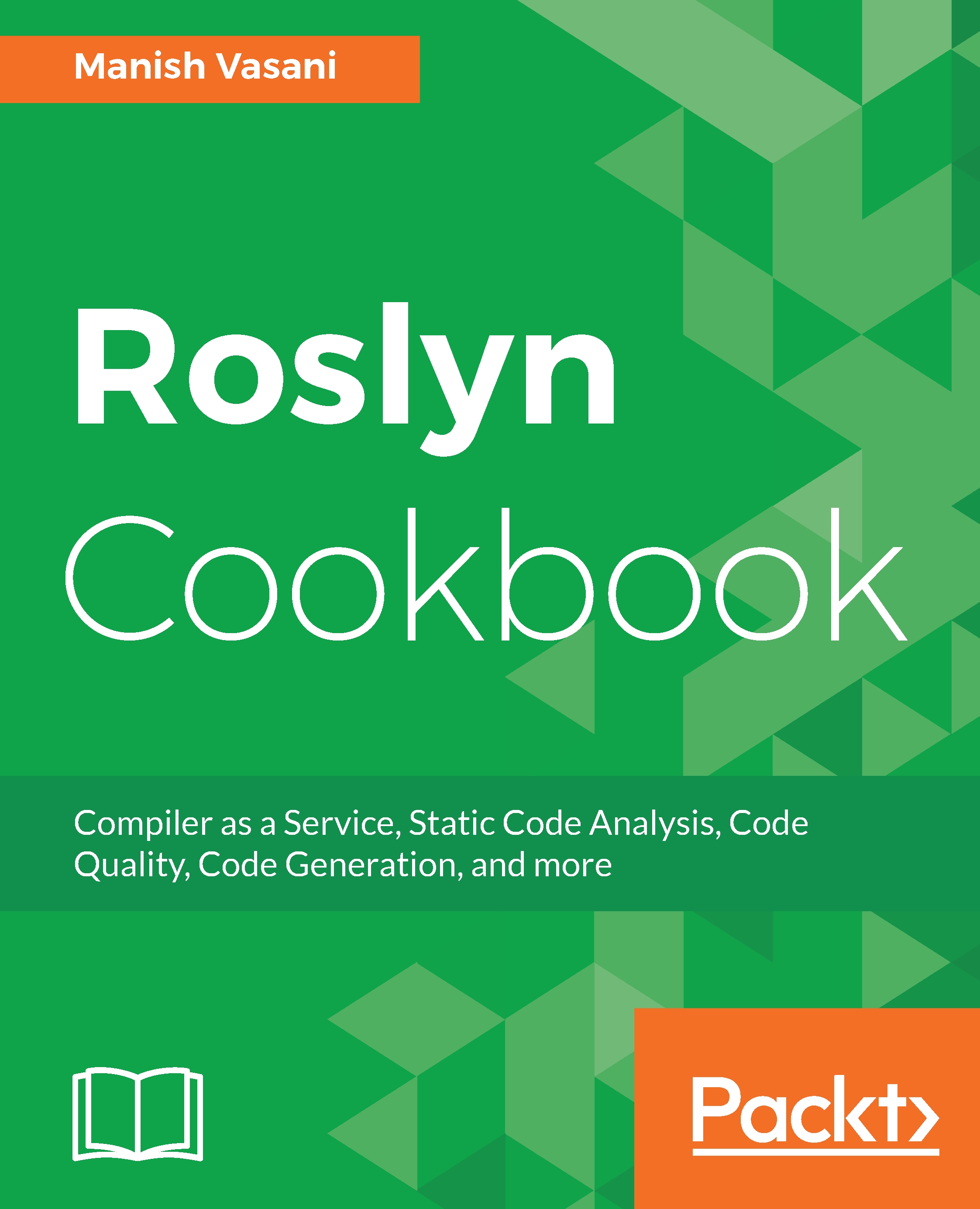In this section, we will show you how to configure the code style rules built into Visual Studio 2017 using the EditorConfig file, and how to override these settings at different folder levels. These EditorConfig files can be checked into the repo along with source files and this ensures the code style settings are persisted and enforced for all repo contributors.
Using the .editorconfig file for configuration of code style rules
Getting ready
You will need to have Visual Studio 2017 installed on your machine to execute the recipes in this chapter. You can install a free community version of Visual Studio 2017 from https://www.visualstudio.com/thank-you-downloading-visual-studio/?sku=Community&rel=15.
Install the EditorConfig...