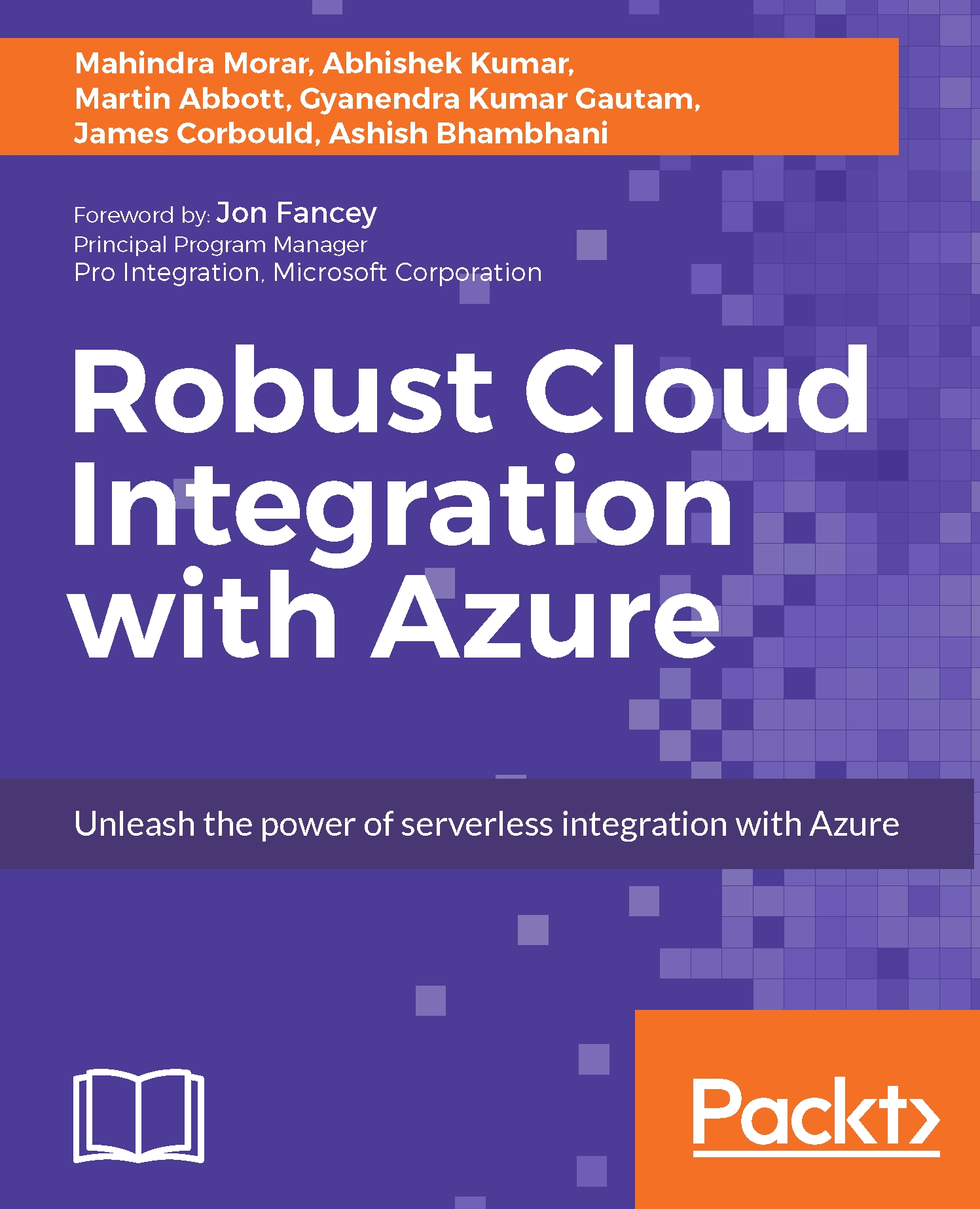Subscriptions
To receive messages from a topic queue, you would create a subscription. A subscription resembles a virtual queue that receives a copy of the message sent to a topic queue.
Note
Note that a single subscription cannot be used for multiple topics. Instead, you need to create multiple subscriptions.
Subscription rules
In some scenarios, it would be helpful to filter message properties and only receive messages that satisfy the filter condition. Currently, if a subscriber creates a subscription to a topic, all messages arriving at that topic are made available to the subscriber. This is because the default filter MatchAll is applied when no filters are specified on the creation of a subscription.
Azure Service Bus has the concept of subscription rules, which allows you to define filters and actions that are applied to a Topic.
Note
More information on creating subscriptions from Microsoft can be found at: http://msdn.microsoft.com/en-us/library/microsoft.servicebus.namespacemanager.createsubscription...