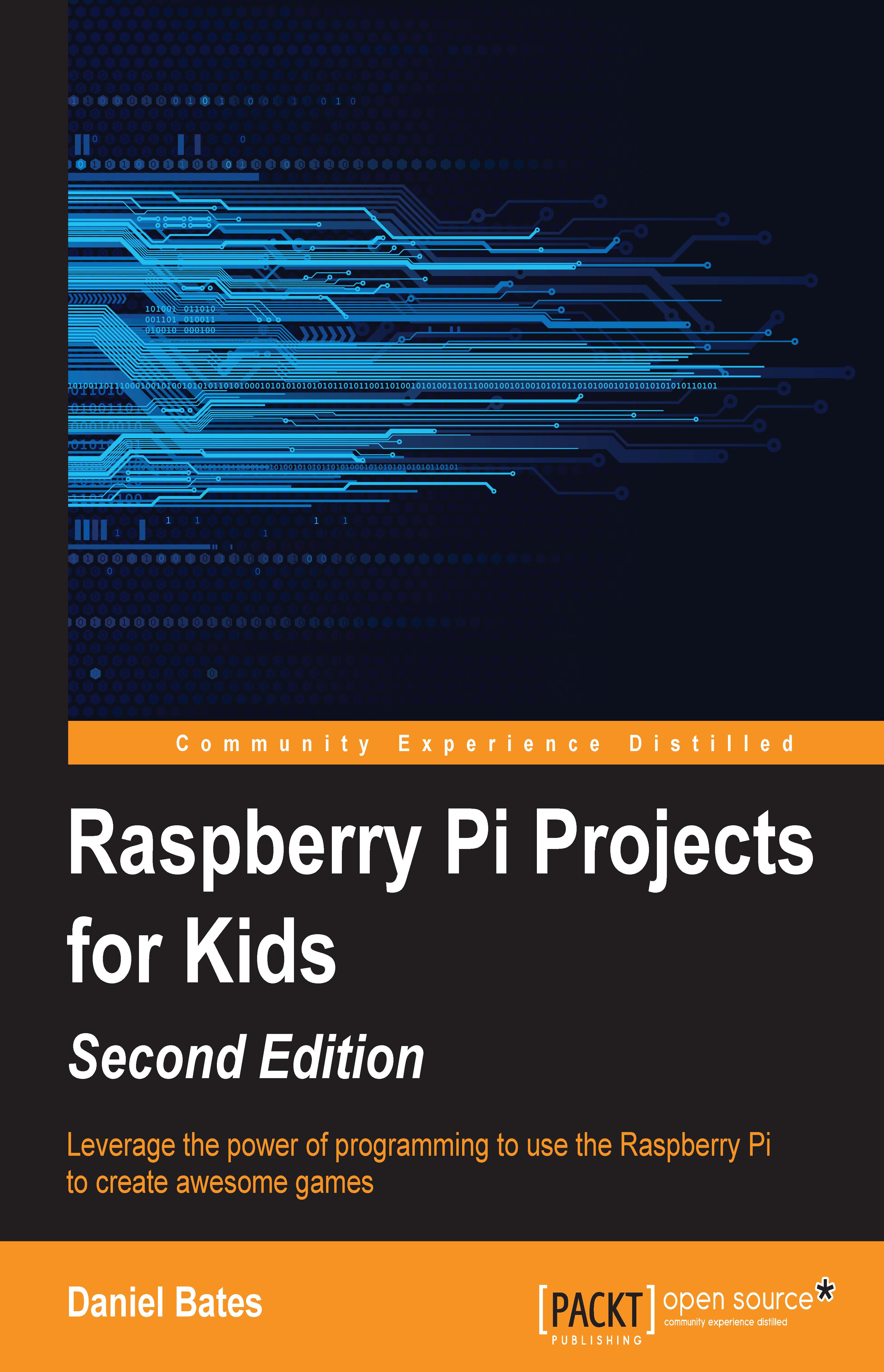Adding markers
The next thing we want to do is add a marker to the map whenever we click on it with the mouse. This can be done in two parts: by detecting the click and reacting to the click.
Detecting mouse clicks
Detecting mouse clicks is very simple. Tkinter does most of the work for us. All we have to do is bind
a function to the mouse button. Once the program has entered its main loop, whenever the mouse button creates an event (by being clicked on), the function will be executed. Reacting to an event in this way is similar to using a when key pressed code block in Scratch. Place the following line of code with the rest of the Canvas code before the main loop:
canvas.bind("<Button-1>", canvasclick)This code says that whenever Button-1 (the left mouse button) is clicked on, run the canvasclick function. We'll write this function next.
We can create these bindings for as many buttons and keys as we like and for any widget that we like. The "<Button-3>" button is the right mouse...