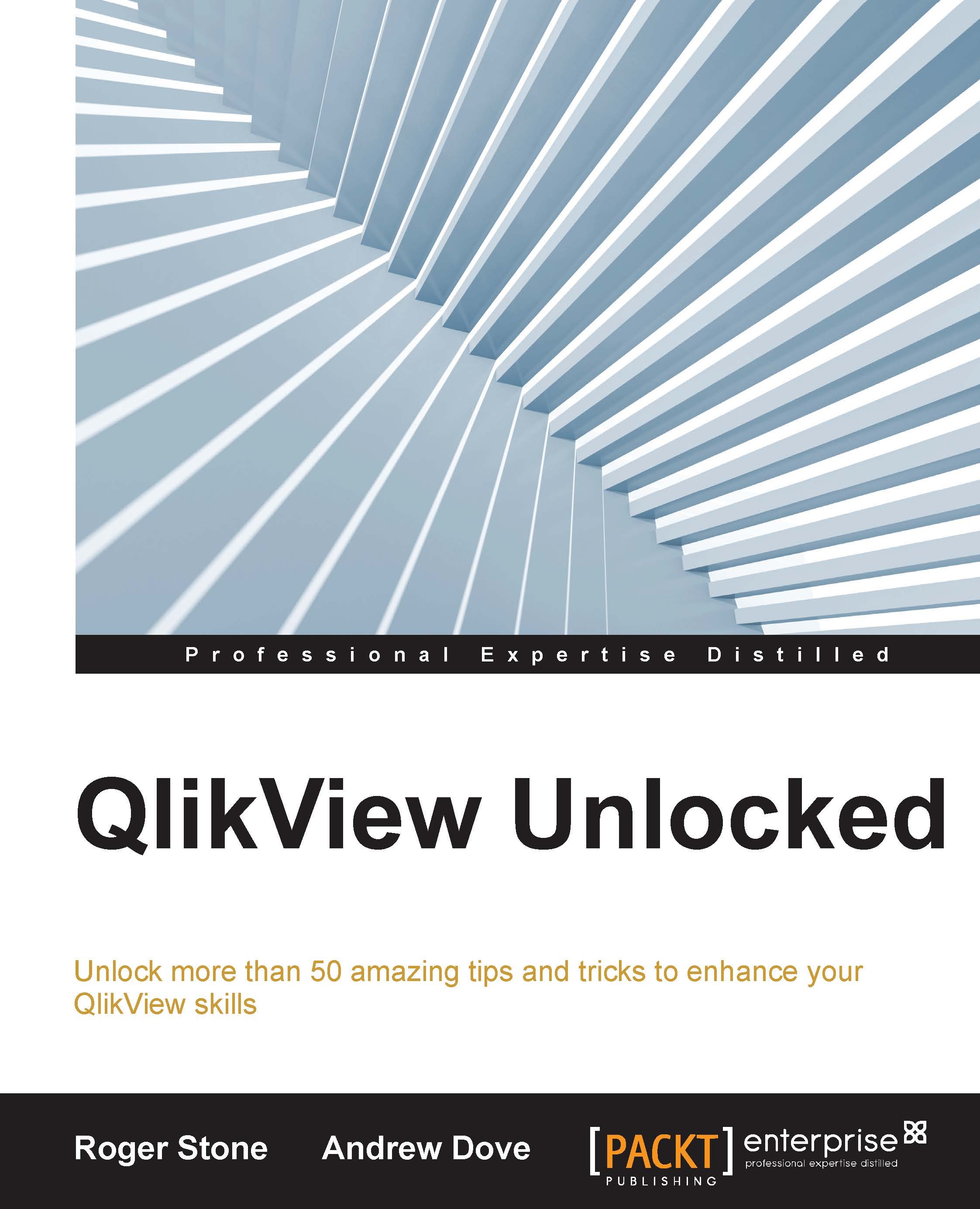Copying expressions
Sometimes, it is useful to copy an expression to create a different version. This is especially useful if you have expressions in background color, text color, or text format as all of these are copied too.
For those who have never used this feature, right-click on an existing expression in the Expressions tab of object properties, and you will see the following submenu appear:

Click on Copy, then move the cursor to an empty part of the Expressions list, and right-click again; this time, this submenu will appear:

Clicking on Paste will create a copy of your expression, which will be added at the bottom of the list. You can now edit it.