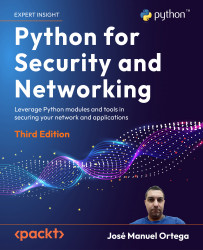Discovering vulnerabilities in Tomcat server applications
In this section, we will learn how to install the Apache Tomcat server and test the server installation with the ApacheTomcatScanner tool.
Installing the Tomcat server
Apache Tomcat is a servlet container used as a reference implementation of Java servlet and Java Server Pages (JSP) technologies. First, we verify that we have Java installed on our computer.
$ java -version
openjdk version "11.0.15" 2022-04-19
OpenJDK Runtime Environment (build 11.0.15+10)
OpenJDK 64-Bit Server VM (build 11.0.15+10, mixed mode)
After getting the JDK, you can download the last version from the project’s official site, https://tomcat.apache.org/download-10.cgi. You can now extract the downloaded Tomcat using the following command:
$ tar xvzf apache-tomcat-10.0.27.tar.gz
Now, you can start the Tomcat server by executing the following script located in the folder created with the previous extraction from...