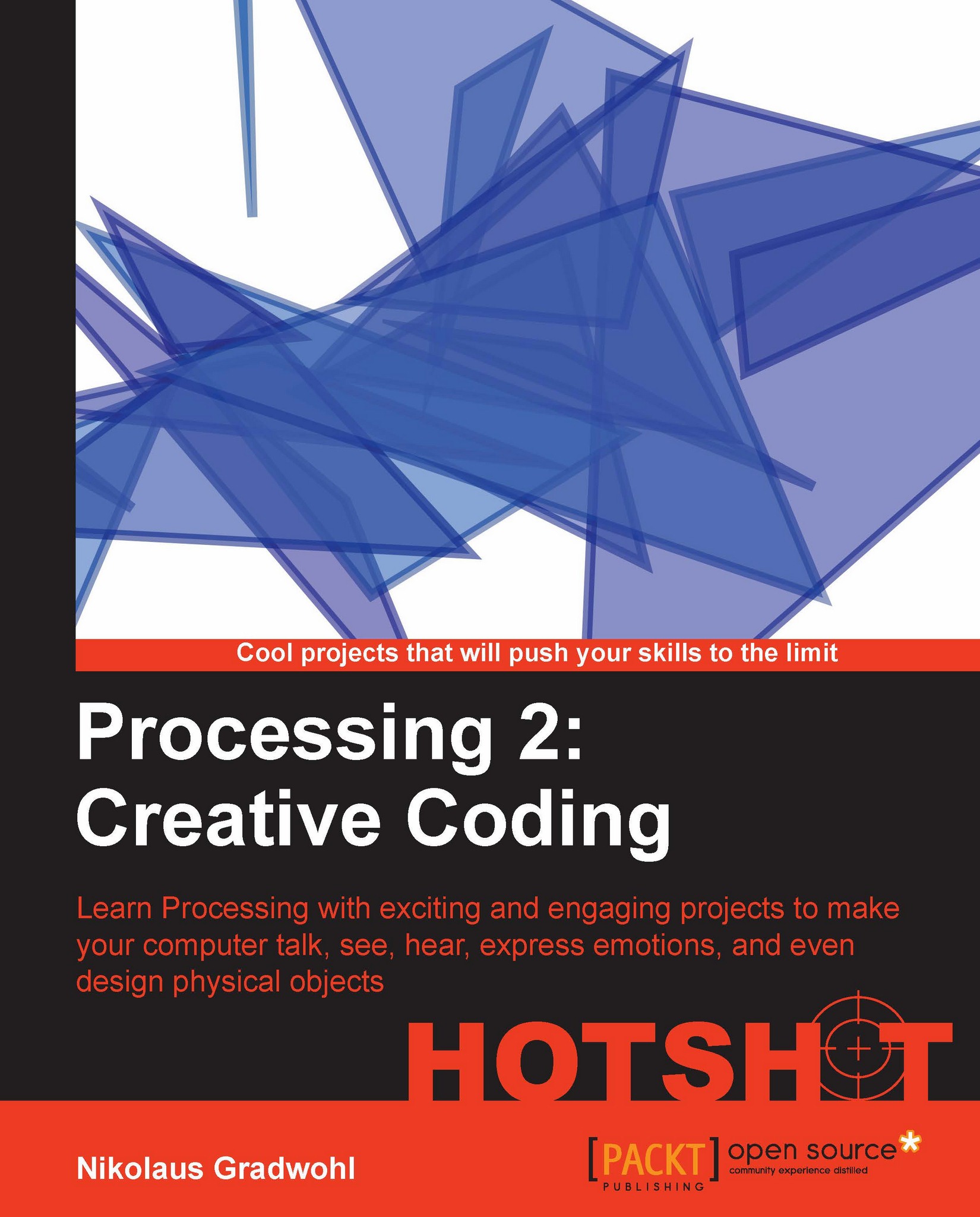Let me change it
Nobody feels like smiling all the time, but it is currently somewhat cumbersome to change the facial parameters of our smiley, which could have an impact on your current state of emotion. To prevent our Smilie-O-Mat from increasing the user's level of frustration or annoyance, our second task for this mission is to make the facial parameters adjustable using the mouse by adding three sliders below the smiley.
Engage Thrusters
Let's now change our face:
Open the Smilie-O-Mat sketch and change the size of our sketch window in the
setup()method to add more room for the sliders below the smiley face.void setup() { size(300,390); smooth(); background(255); colorMode(HSB); }Now add a new method named
drawSliders()and draw three black rectangles for the bases of our sliders.void drawSliders() { fill(0); strokeWeight(1); rect( 20,315,width-40,2 ); rect( 20,345,width-40,2 ); rect( 20,375,width-40,2 ); }The first slider will change the mouth position, so we add a...