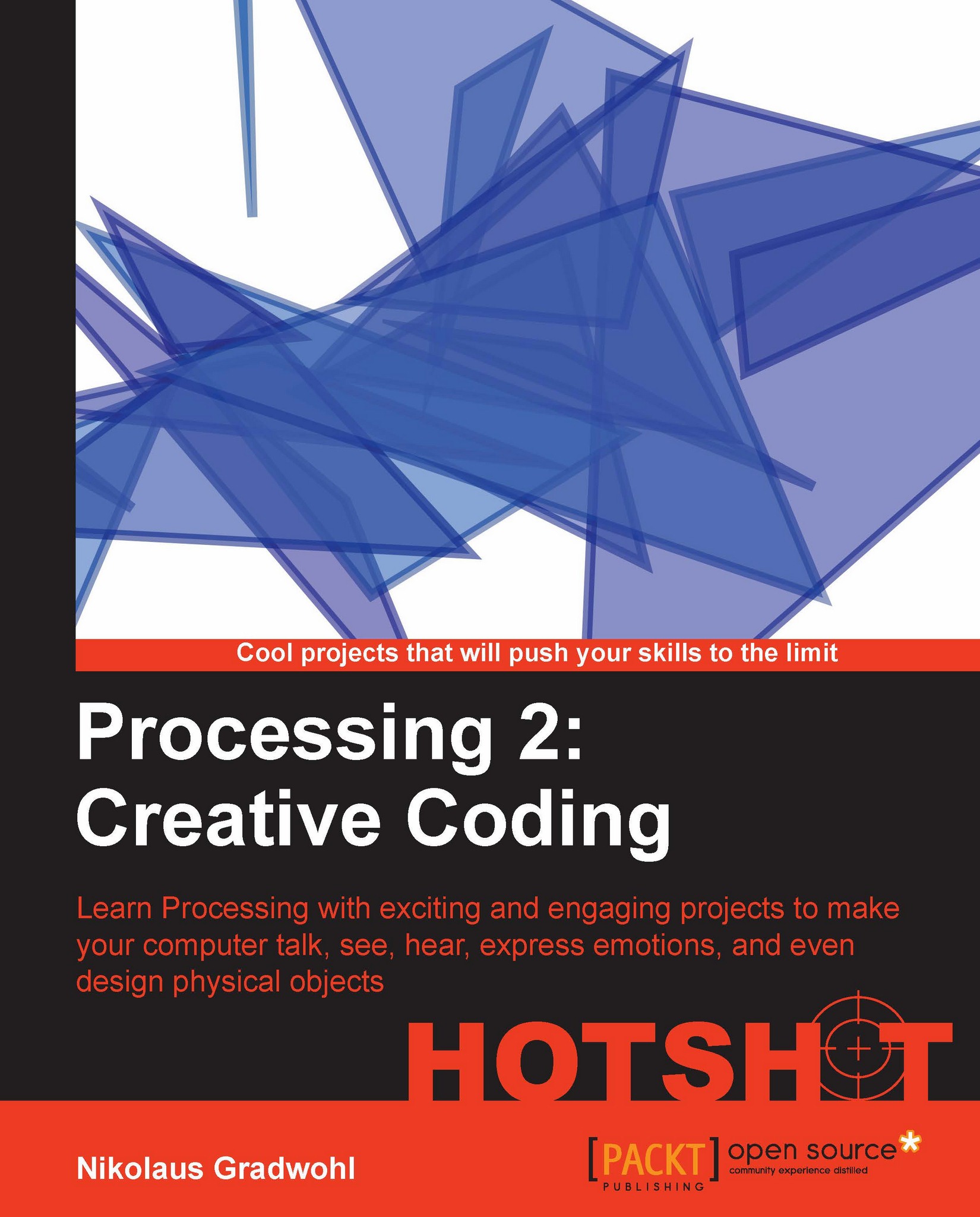Interactive Red Dot Fever
For this final task of our current project, we will use the rotating neon globe we created for our last project. We will replace our red pins with yellow lines that stick out of our globe. These yellow pins also work very well with our shader-based filter that creates a neon representation.
Engage Thrusters
Let's add our pins to a globe:
Open the sketch we created in the previous task of this mission and the final sketch from our last mission. If you didn't follow the last mission, you can also download the sketch from www.packtpub.com/support.
In the neon globe sketch, select the Sketch | Add File... menu and open the
datafolder.Add the two GLSL files and the images to our Red Dot Fever sketch.
Now add a
PImagevariable for the mission textures, aPShapevariable for our globe, and the twoPShadervariables for the blur and the edge detection filter.PImage world; PImage bluemarble; PImage night; PShape pin; PShape sphere; PShader blur; PShader edge; LogRow[] data;...