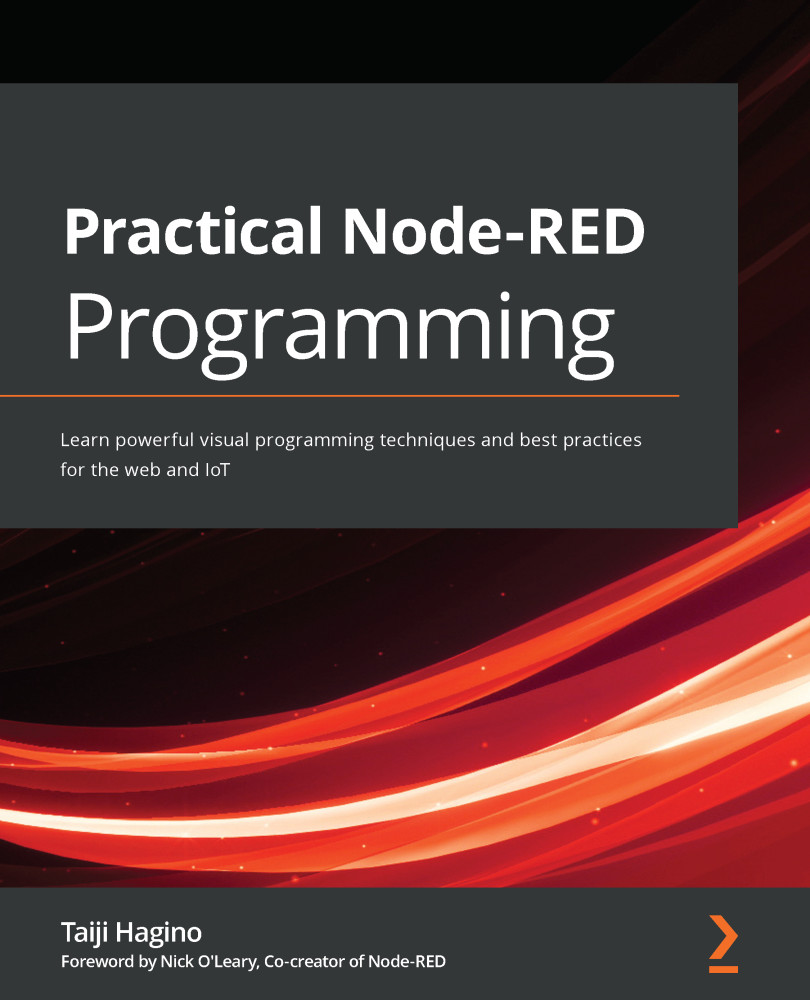What is Node-RED?
Node-RED is one of the FBP tools that we have described so far. Developed by IBM's Emerging Technology Services team, Node-RED is now under the OpenJS Foundation.
Overview
FBP was invented by J. Paul Morrison in the 1970s. As we mentioned earlier, FBP describes the behavior of the application as a black box network, which in Node-RED is described as a "node." Processing is defined in each node; data is given to it, processing is performed using that data, and that data is passed to the next node. The network plays the role of allowing data to flow between the nodes.
This kind of programming method is very easy to use to make a model visually and makes it easy to access for several layer users. Anybody can understand what the flow is doing if a problem is broken down into each step. That's why you don't need to the code inside the nodes:

Figure 1.3 – Node-RED Flow Editor as an FBP tool
Flow editor and runtime
Node-RED is not only a programming tool but also an execution platform that wraps up the Node.js runtime for applications that are built using Node-RED.
We need to use the flow editor to make Node-RED applications for IoT, web services, and more. The flow editor is also a Node.js web application. We will tell you how to use flow editor clearly in Chapter 3, Understanding Node-RED Characteristics by Creating Basic Flows.
The flow editor, which is the core function of Node-RED, is actually a web application made with Node.js. It works with the Node.js runtime. This flow editor operates within the browser. You must select the node you want to use from the various nodes in the palette and drag it to the workspace. Wiring is the process of connecting the nodes to each other, which creates an application. The user (developer) can deploy the application to the target runtime with just one click.
The palette that contains various nodes can easily be expanded as you can install new nodes created by developers, meaning you can easily share the flow you created as a JSON file to the world. Before we explore the benefits of Node-RED, let's look at the brief history behind its creation.
History and origin of Node-RED
In early 2013, Nick-O'Leary and Dave Conway-Jones from IBM UK's Emerging Technology Services Team created Node-RED.
Originally, it was a just proof of concept (PoC) to help visualize and understand the mapping between Message Queue Telemetry Transport (MQTT) topics, but soon, it became a very popular tool that could be easily extended to various uses.
Node-RED became open source in September 2013 and remains to be developed as open source now. It became one of the founding projects of the JS Foundation in October 2016, which has since merged with the Node.js Foundation to create the OpenJS Foundation, doing so in March 2019.
The OpenJS Foundation supports the growth of JavaScript and web technologies as a neutral organization to lead and keep any projects and fund activities jointly, which is beneficial to the whole of the ecosystem. The OpenJS Foundation currently hosts over 30 open source JavaScript projects, including Appium, Dojo, jQuery, Node.js, and webpack.
Node-RED has been made available under the Apache 2 license, which makes it favorable to use in a wide range of settings, both personal and commercial:

Figure 1.4 – Dave Conway-Jones and Nick O'Leary
Why is it Called Node-RED?
The official documentation (https://nodered.org/about/ states that the name was an easy play on words that sounded like "Code Red." This was a dead end, and Node-RED was a big improvement on what it was called in its first few days of conception. The "Node" part reflects both the flow/node programming model, as well as the underlying Node.js runtime.
Nick and Dave never did come to a conclusion on what the "RED" part stands for. "Rapid Event Developer" was one suggestion, but it's never been compelled to formalize anything. And so, the name "Node-RED" came to life.