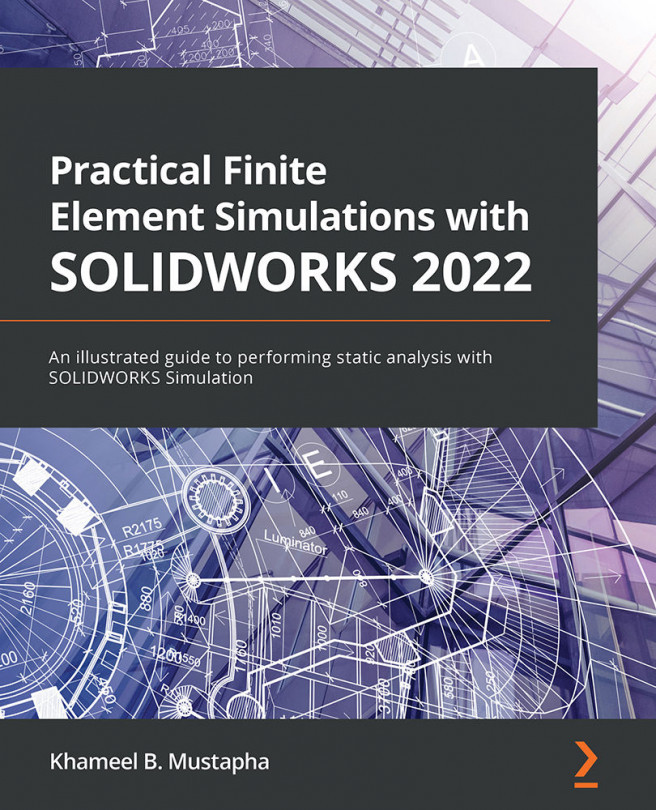Summary
In this chapter, we have explored the fundamental procedures involved in the static analysis of beams. Building on our knowledge of the weldment tool introduced in Chapter 2, Analyses of Bars and Trusses, we have demonstrated how to create the model of a beam and the transformation of the model into a beam structural member. Beyond this, the chapter entails additional knowledge that relates specifically to the simulation of beams. Some of these include the following:
- How to employ critical points along the length of the beam to create the line segments
- How to rotate a weldment profile to achieve the desired orientation
- How to apply a distributed load on a beam segment
- How to apply a moment at a point on a beam and the SOLIDWORKS Simulation convention
- How to extract the maximum deflection of a beam
- How to visualize the shear force and bending moment diagrams
You saw how to handle the simulation of trusses and beams/frames in Chapters 2, Analyses...