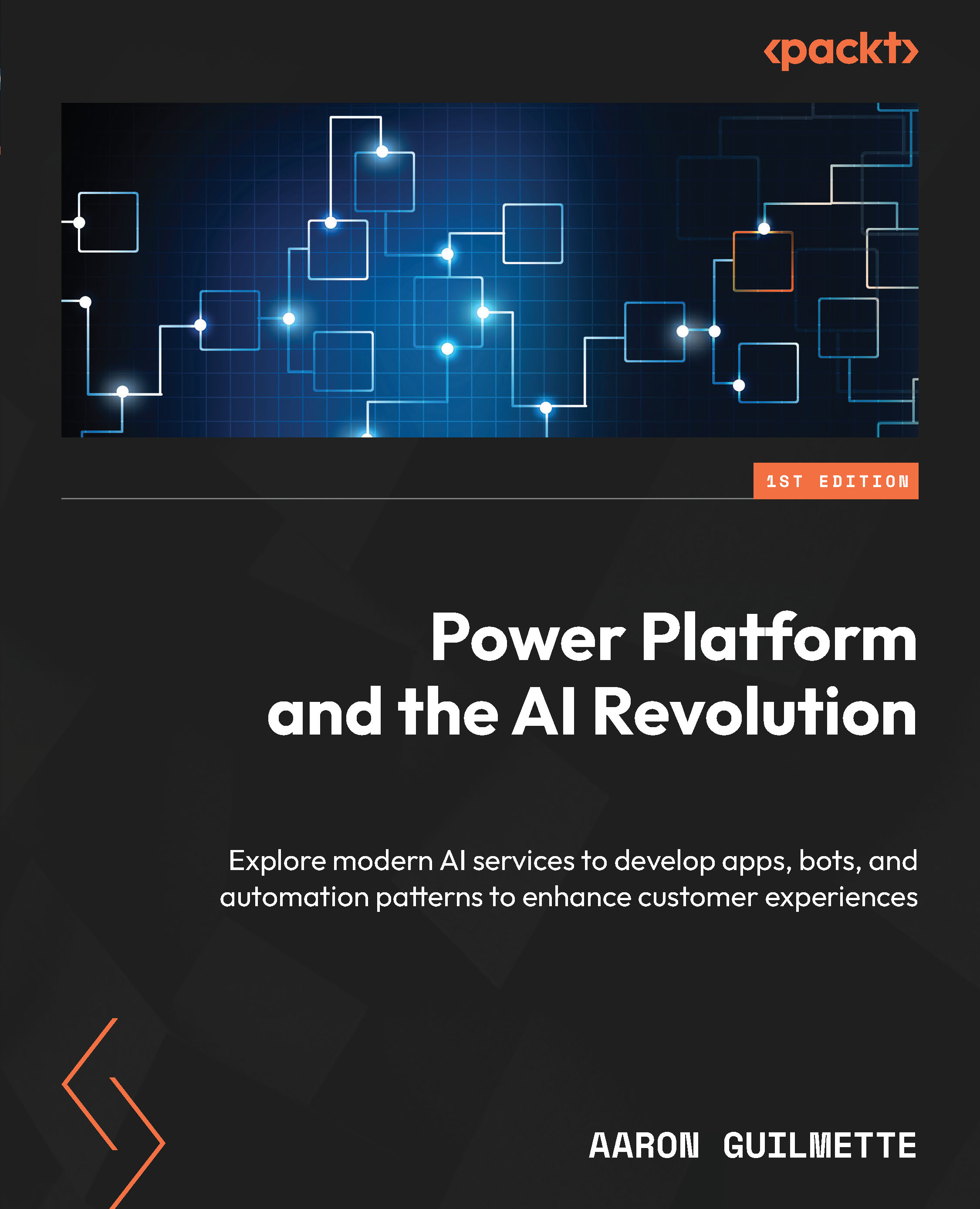Building a new Power App with Copilot
With our prerequisites met, it’s time to start building an app! As you saw in Chapter 4, if you simply use the Copilot prompts to create an app, you essentially get a table that can be used for data entry. We’re going to try a different approach – starting with a blank app and then using Copilot to add and link components.
This solution, which is built on a Dataverse (formerly known as the Common Data Service) environment with a database, will utilize both a frontend entry component for employees to request time off and a backend solution for approvers or managers to use.
Canvas and model-driven apps
Power Apps come in two flavors – canvas apps and model-driven apps. Canvas apps are built by adding controls to blank canvas pages (hence the name). Controls are essentially the building blocks that users interact with through actions such as clicking buttons, adding text, or submitting forms. Model-driven apps...