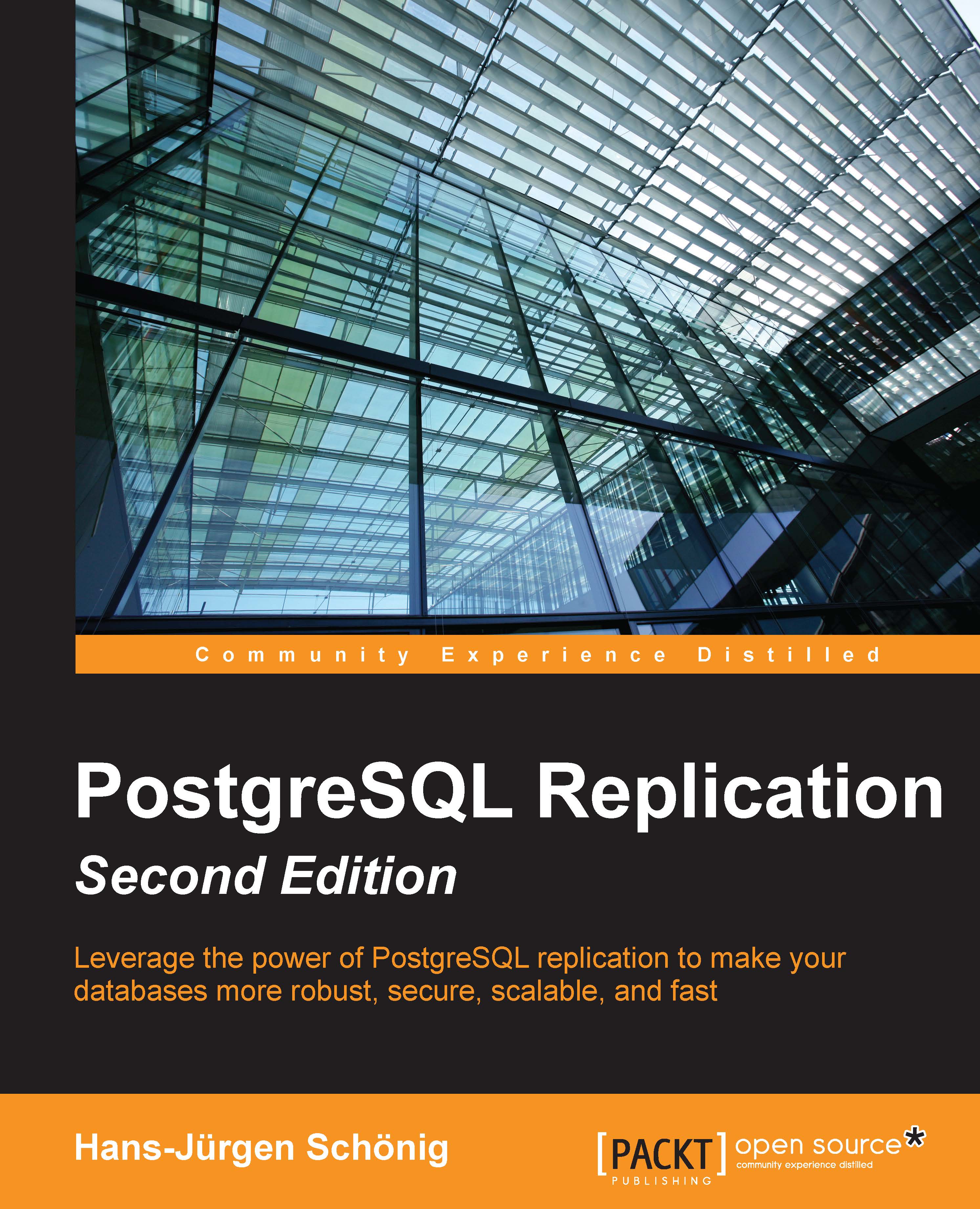Setting up PL/Proxy
After this brief theoretical introduction, we can move forward and run some simple PL/Proxy setups. To do so, we simply install PL/Proxy and see how it can be utilized.
Installing PL/Proxy is an easy task. First of all, we have to download the source code from http://pgfoundry.org/frs/?group_id=1000207. Of course, you can also install binary packages if prebuilt packages are available for your operating system. However, in this section, we will simply perform an installation from source and see how things work on a very basic level:
- The first step in the installation process is to unpack the TAR archive. This can easily be done using the following command:
tar xvfz plproxy-2.5.tar.gz - Once the TAR archive has been unpacked, we can enter the newly created directory and start the compilation process by simply calling
make && make install.Tip
Make sure that your
PATHvariable points to the PostgreSQL binary directory. Depending on your current setup, it might also be...