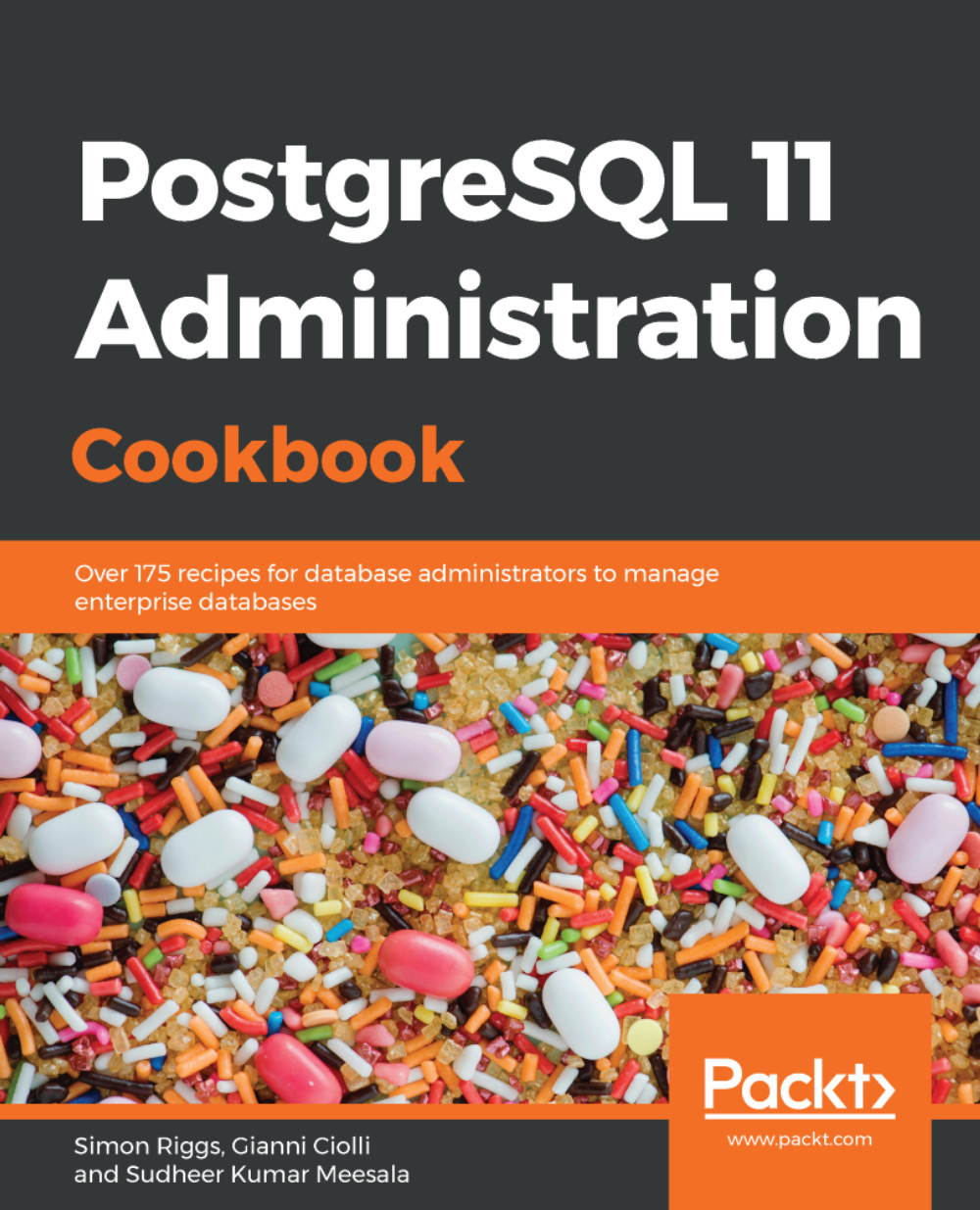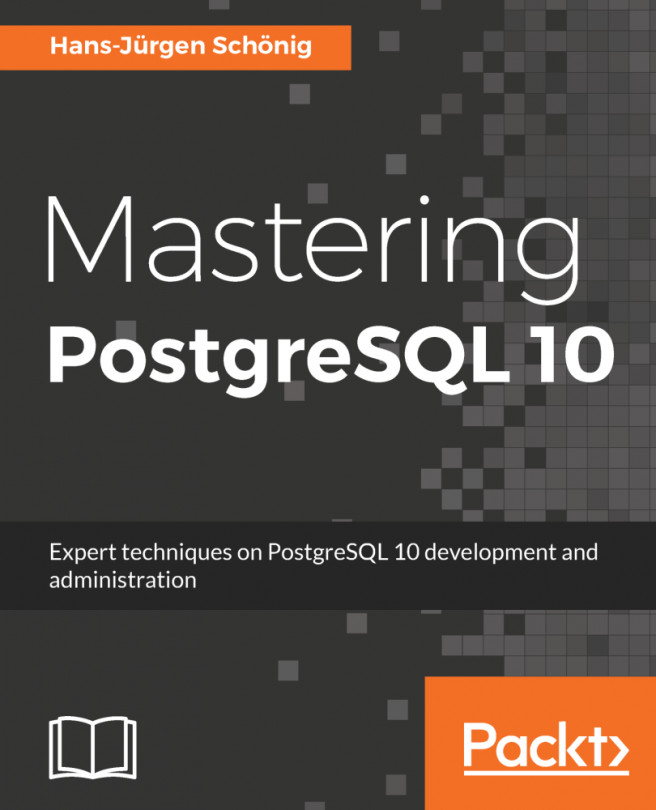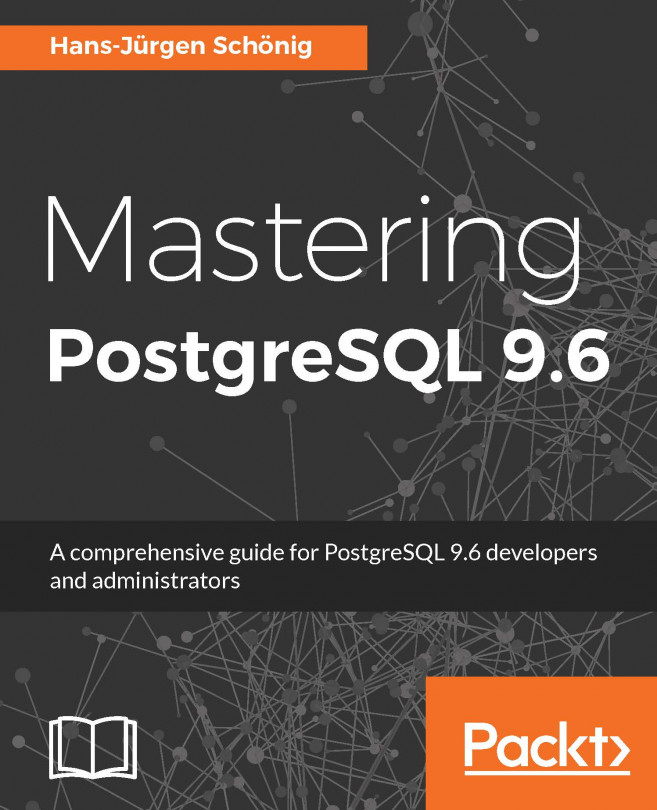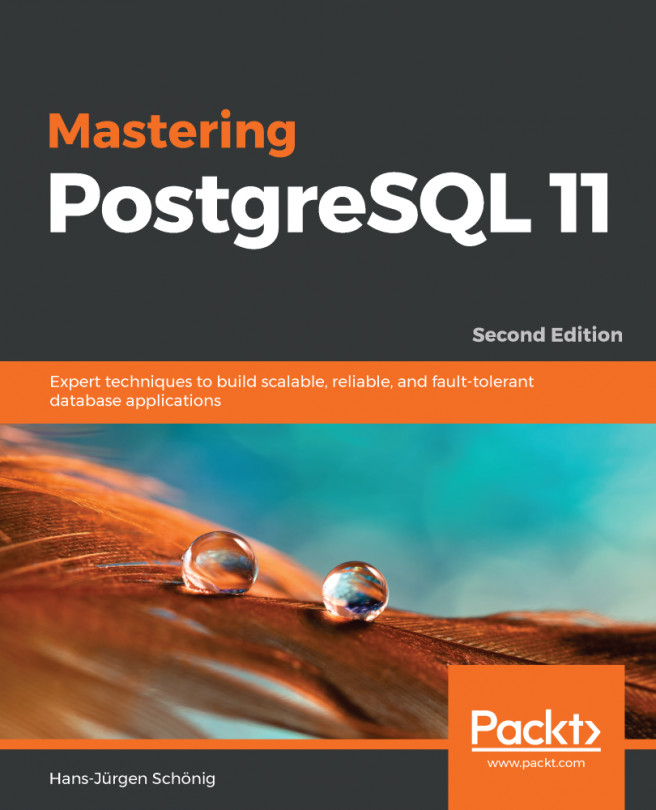What version is the server?
PostgreSQL has internal version numbers for the data file format, database catalog layout, and crash recovery format. Each of these is checked as the server runs to ensure that the data doesn't become corrupt. PostgreSQL doesn't change these internal formats for a single release; they only change across releases.
From a user's perspective, each release differs in terms of the way the server behaves. If you know your application well, then it should be possible to assess the differences simply by reading the release notes for each version. In many cases, a retest of the application is the safest thing to do.
If you experience any general problems related to setup and configuration with your database, then you'll need to double-check which version of the server you have. This will help you to report a fault or to consult the correct version of the manual.
How to do it…
We will find out the version by directly querying the database server:
- Connect to the database and...