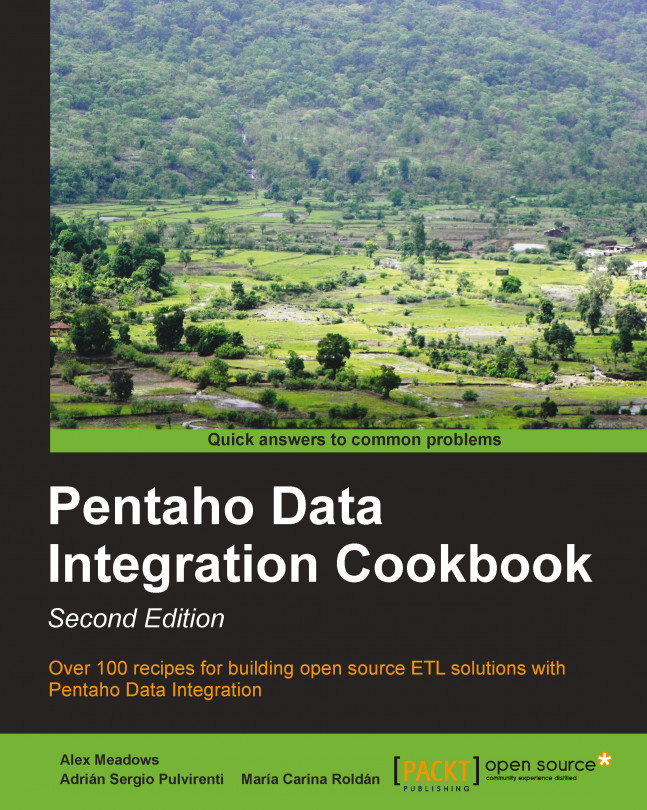Getting data from Salesforce.com
In the previous recipe, we loaded data into the Account object. Pulling data back out from Salesforce.com becomes a bit more complicated, when going for filtered data instead of an entire object's dataset. Fortunately, the Salesforce.com API allows for querying data in a similar manner to the WHERE clauses in SQL. For this recipe, we will be filtering the Account object to get a subset of the records.
Note
While this recipe does not deal with a large amount of data, keep in mind that API calls are limited to the caps on the account being used.
Getting ready
While we can perform more filtering if the account.csv data is loaded as per the Loading data into Salesforce.com recipe, there is enough dummy data in the developer environment's Account object, for us to dig into. It will be handy to also have the developer environment open in case any troubleshooting is necessary.
How to do it...
Create a new transformation.
From the Input category, select the Salesforce Input...