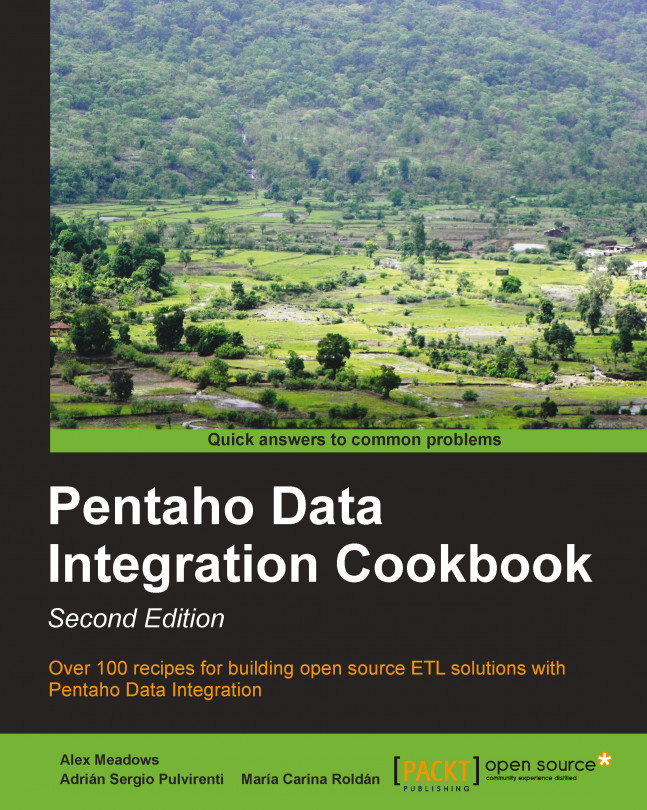Sending e-mails with attached files
Nowadays, it is very common to use e-mails to exchange digital messages from one author to several recipients. These e-mails can also have a list of files attached that will be sent along with the message. Kettle offers job entries and transformation steps that allow the sending of e-mails with attached files. In this recipe, you will use the Email job entry to send an e-mail with a set of files attached with a particular condition: the files must have been modified after a given date.
Getting ready
You need a directory named filesToAttach containing sample files. You will also need access to an SMTP server. You can use the smtp.gmail.com server. You also need at least one valid account to play with.
How to do it...
Carry out the following steps:
Create a new transformation.
Drop Get Files Names from the Input category.
Under the File tab, type or browse for the
filesToAttachfolder in the File or directory textbox. Type.*in the Regular Expression textbox...