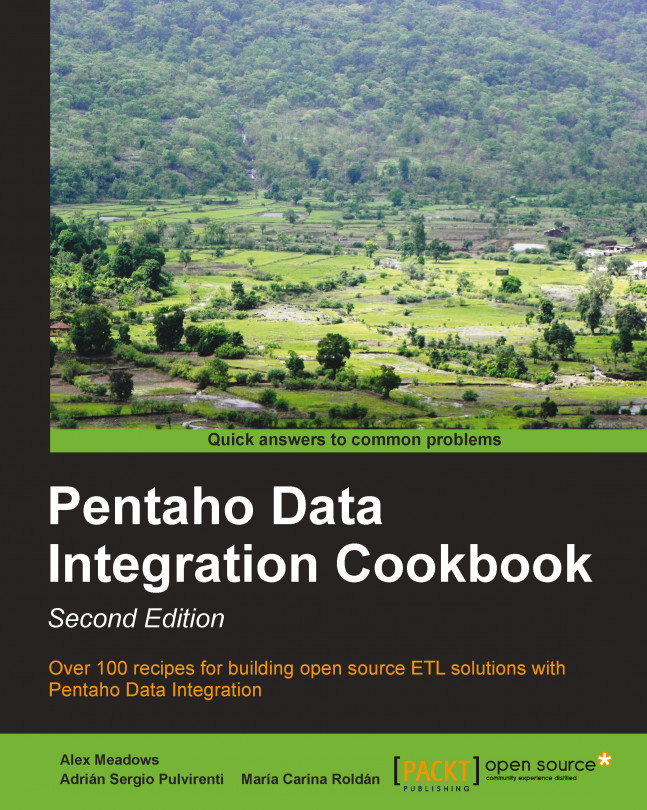Running commands on another server
There are many times in which data integration code needs to be augmented by other processes, or perhaps trigger other processes after a job or transformation finishes. Kettle has built-in steps that can execute scripts on local and remote servers and make it part of a normal job process.
For this recipe, we will execute some basic shell commands on another server and return the results. There are two ways to execute commands, one via the job and another via the transformation. This recipe will show an example of both.
Getting ready
While we are showing steps that can connect to other servers with this recipe, we will be running commands locally. The process is virtually identical, with the exception that the connection parameters will be different. As long as you can connect to the box and have permissions to run the script written into the step, the process should execute.
Note
The steps mentioned in this recipe are not limited to running just Linux commands...