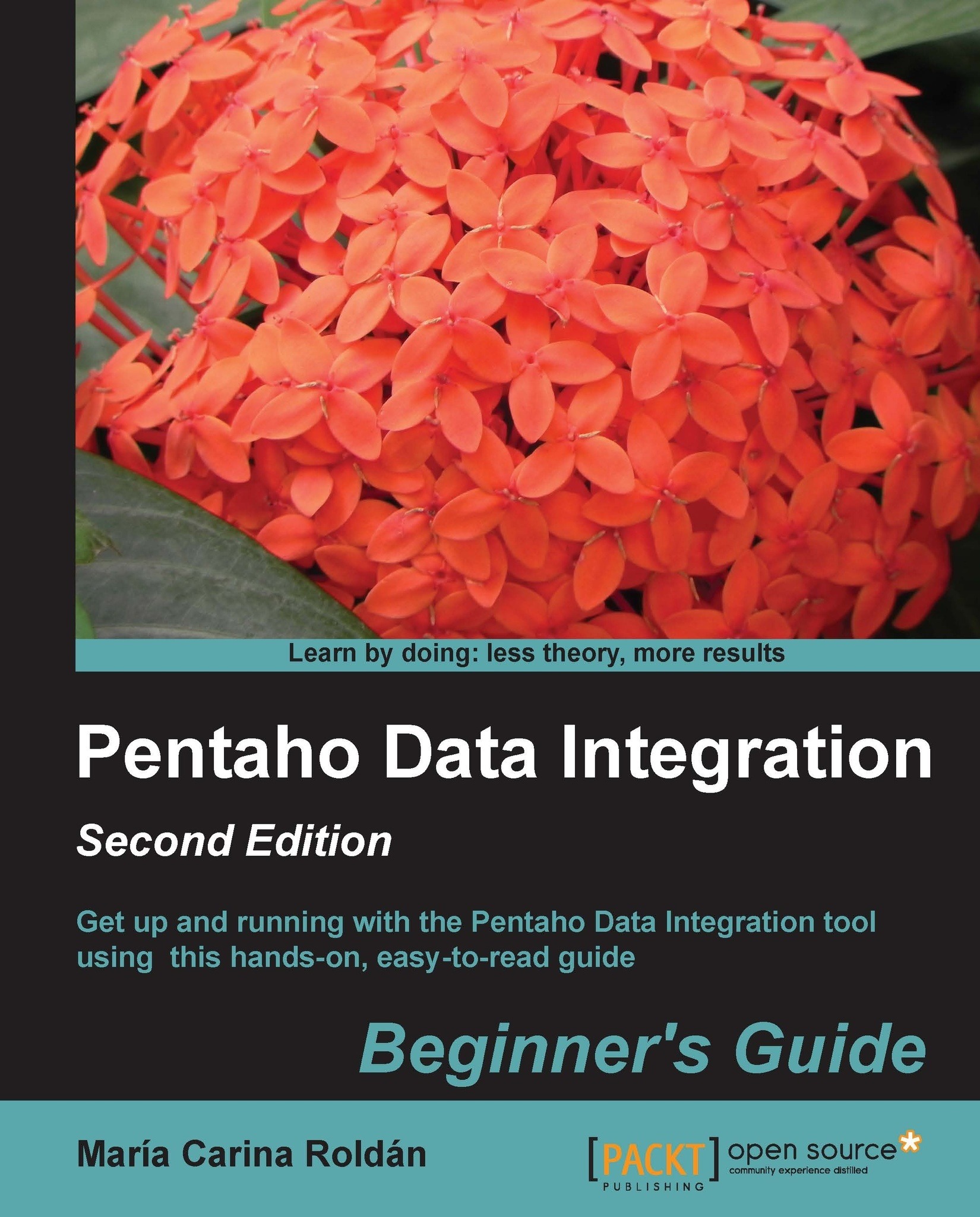Time for action – logging into a database repository
To log on into an existent database repository, follow these instructions:
- Launch Spoon.
- If the repository dialog window doesn't show up, select Tools | Repository | Connect... from the main menu. The repository dialog window appears.
- In the list, select the repository you want to log in.
- Type your username and password. If you didn't create a user, use the default
admin/admin, and click on OK. - You are logged into the repository. You will see the name of the repository in the upper-left corner of Spoon:

What just happened?
In the preceding section, you opened Spoon and logged into a database repository.
Logging into a database repository using credentials
If you want to work with the repository storage system, you have to log in to the repository before starting to work. In order to do that, you have to choose the repository and provide a repository username and password.
The repository dialog that allows you to log into repository...