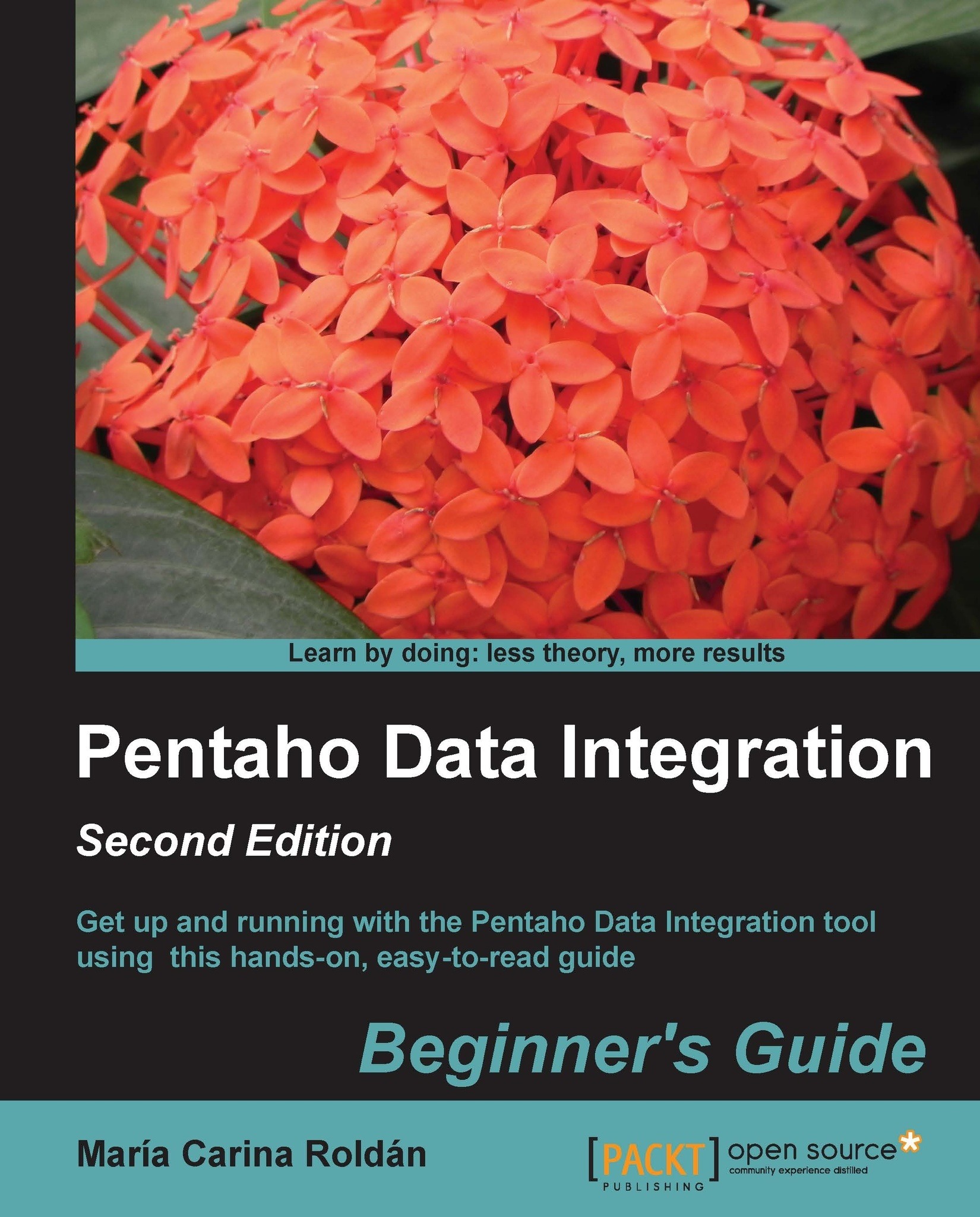Time for action – configuring the error handling to see the description of the errors
In this section, you will adapt the previous transformation so that you can capture more detail about the errors that occur:
- Open the transformation from the previous section, and save it with a different name. You can do it from the main menu by navigating to File | Save as…, or from the main toolbar.
- Right-click on the Select values step and select Define Error handling.... The following dialog window appears:
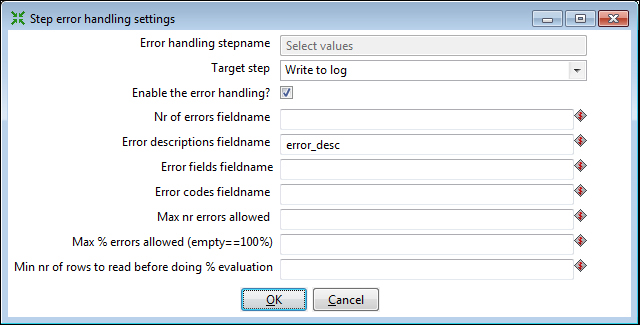
- In the Error descriptions fieldname textbox, type
error_descand click on OK. - Double-click on the Write to log step and, after the last row, type or select
error_desc. - Save the transformation.
- Do a preview on the Write to log step. You will see a new field named
error_descwith the description of the error. - Run the transformation. In the Execution Window, you will see the following code:
Write to log.0 - ------------> Linenr 1------------------------ Write to log.0 - There was an error...