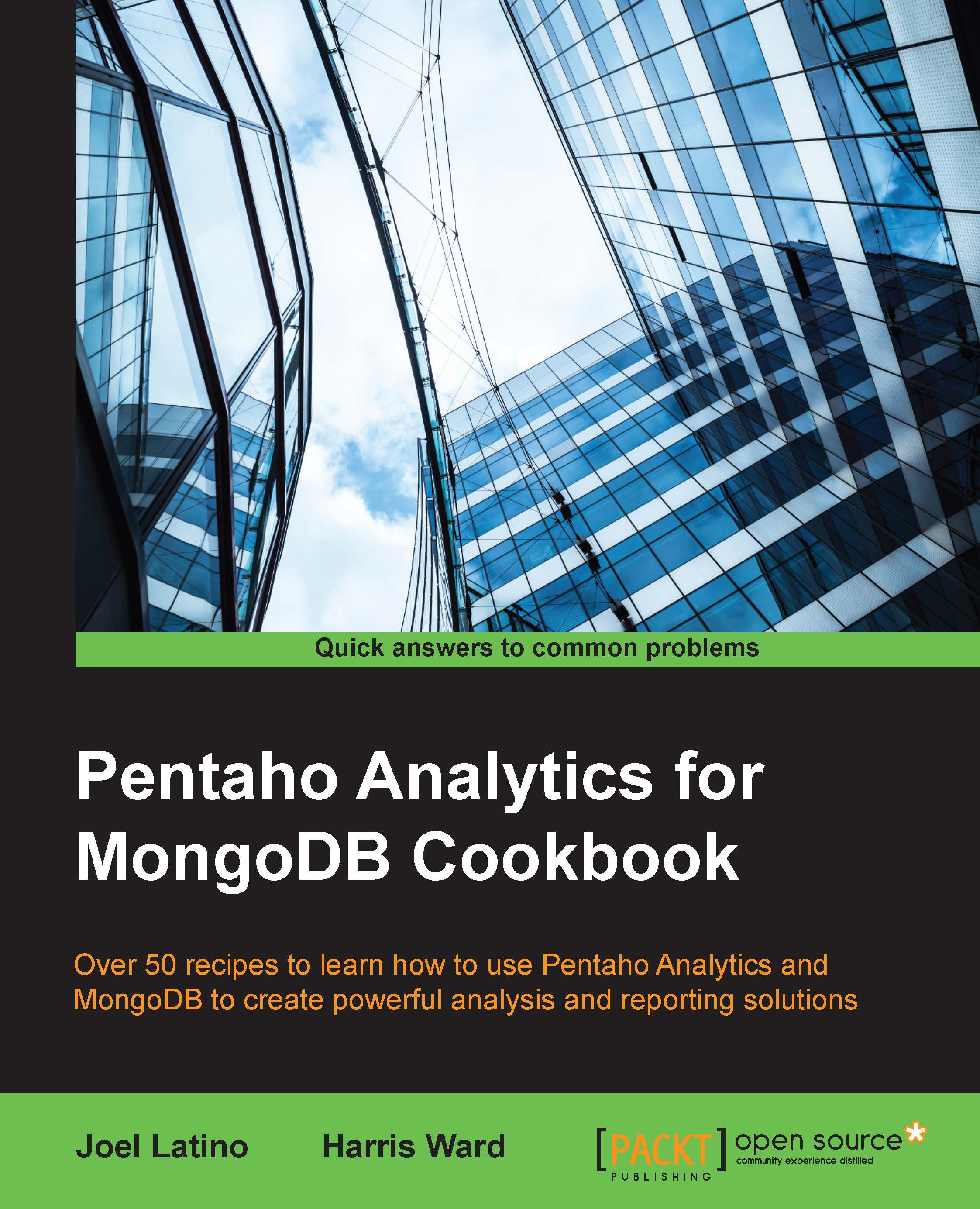Copying the MongoDB JDBC library
We will be using some scripting in these recipes, so it's important to make sure that we have the MongoDB JDBC library copied to the correct location in the Pentaho Report Designer.
Getting ready
Make sure you have access to the filesystem from which you will be running the Pentaho Report Designer.
How to do it…
In this section, we will be copying a select number of libraries that will allow us to make sure that the Pentaho Report Designer can connect to MongoDB. Without these libraries we will be unable to complete the recipes in this chapter:
- On your filesystem, navigate to
PentahoEE/design-tools/report-designer/plugins/pentaho-mongodb-plugin/lib. - Copy the
mongo-java-driver.xxx.jarfile. - Navigate to
PentahoEE/design-tools/report-designer/lib. - Paste the
mongo-java-driver.xxx.jarfile. - Restart the Pentaho Report Designer.
How it works…
In this recipe, we copied the correct MongoDB libraries to the corresponding Pentaho Report Designer folder. The...