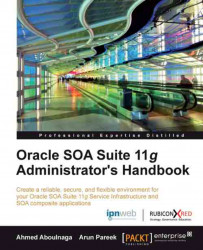Understanding and configuring composite audit levels
Setting the level of auditing tells the SOA Infrastructure how much information you want logged in order to assist in the monitoring and troubleshooting of instances. For example, if the audit level is completely off, the administrator will have no visibility into any composite instance. No instance data is logged and it is impossible to tell anything at that point (although instances are actually created and requests are serviced just fine). On the other hand, if the audit level is set to development, not only is the instance data logged, but the payload is also logged at every operation, giving the administrator complete visibility into the step-by-step execution of every instance!
Although setting the audit level to development may appear tempting, it has both performance and storage implications. Audit data is stored in the database, and if you have a large number of transactions, the database growth can be huge. One large customer...