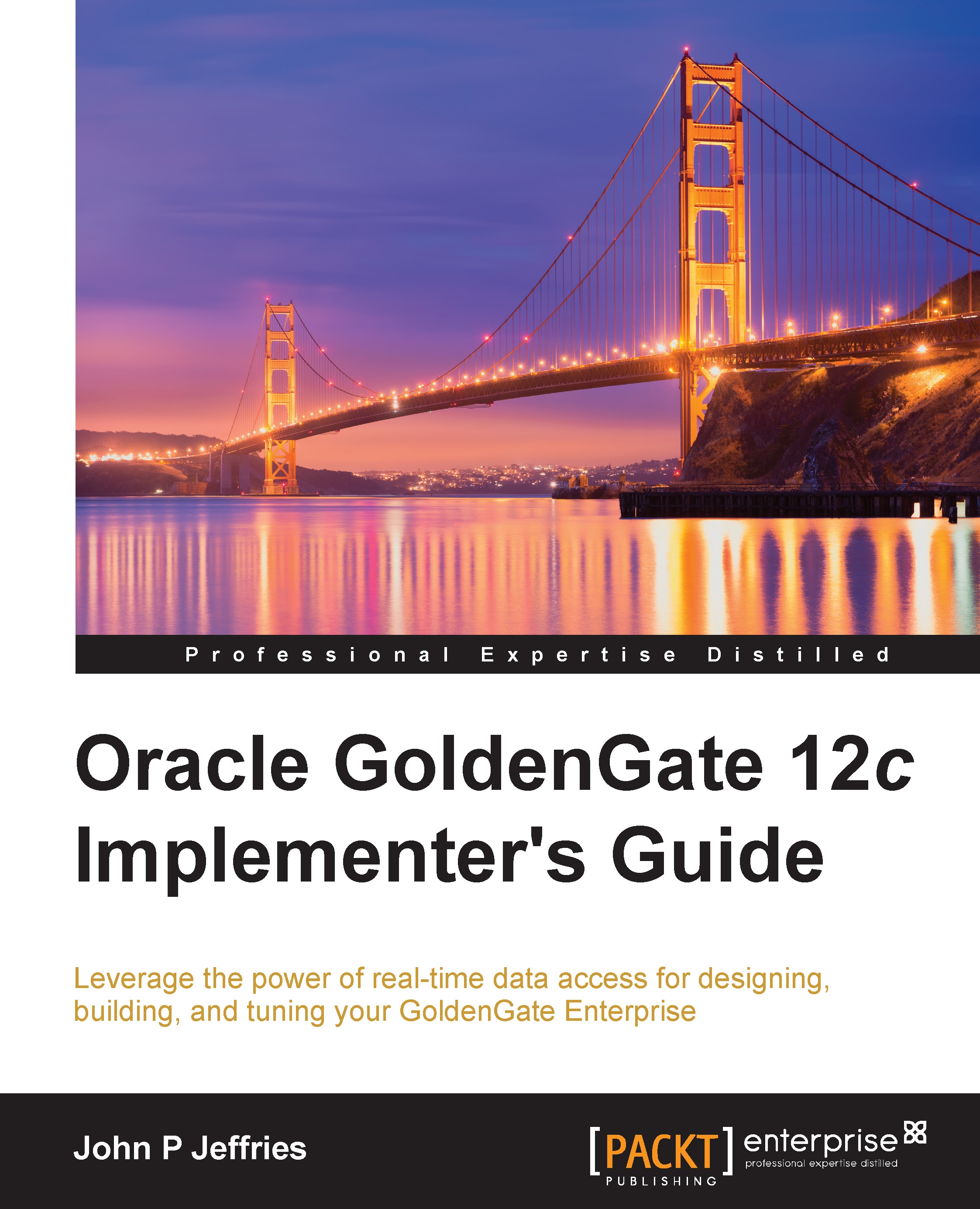Mapping your data
In Chapter 4, Configuring Oracle GoldenGate, we performed data replication with identical source and target tables. You'll remember that the ASSUMETARGETDEFS GoldenGate Replicat parameter defines this. In the real world, it is unlikely that your target tables will be exactly the same as the source with some additional columns or maybe different data types. You may even wish to transform the data or omit certain rows from being replicated.
With GoldenGate, it is possible to map and transform your column data using the TABLE parameter in an Extract's configuration or the MAP parameter for a Replicat.
Tip
Due to the length of some of the multiline parameter statements, an ampersand character (&) is required as a continuation character at the end of each line.
When changing Extract or Replicat process parameters, be sure to stop and start the process to allow the new configuration to be read into memory. This requirement is not to be confused with zero downtime migrations....