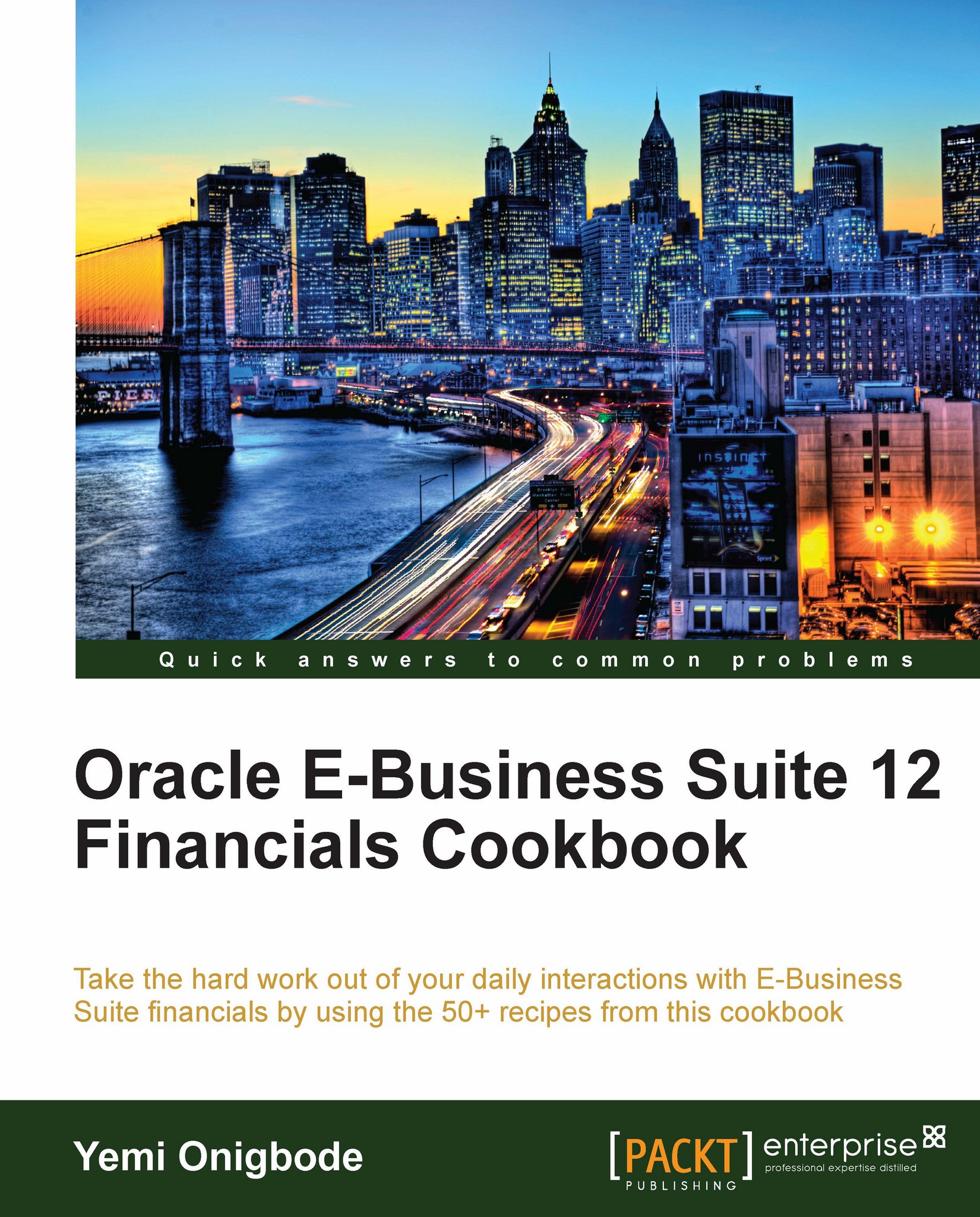Entering bank statements
Bank statements are downloaded from the bank to a local directory. Once the file is received, the bank account balance and statement information can be loaded into the bank statement open interface tables, using the bank statement loader program or a custom loader program. The files can also be loaded automatically using an interface program or using the XML Gateway. Bank statements can also be entered manually.
In this recipe, we will look at how to enter bank statements.
Getting ready
The bank statement shown next has been loaded into the open interface table:
|
Date |
Transaction |
Description |
Debit |
Credit |
Balance |
|---|---|---|---|---|---|
|
Opening Balance |
0.00 | ||||
|
03-Mar-11 |
Payment |
Fixture Expert Inc |
3,092.26 |
3,092.26 | |
|
06-Mar-11 |
Deposit |
GL Deposit |
100,000.00 |
96,907.74 | |
|
08-Mar-11 |
Payment |
Consolidated Supplies |
3,688.05 |
93,219.69 | |
|
11-Mar-11 |
Payment |
AP Bank Charges |
30.00 |
93,189.69 | |
|
11-Mar-11 |
Receipt |
Bank Interest |
37.52 |
93,227.21 | |
|
14-Mar-11 |
Receipt |
Advantage... |