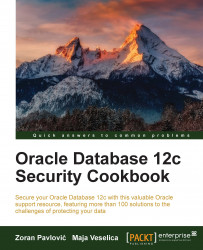Creating and opening the keystore
In this recipe, you're going to create a password-based keystore. Open it and learn to check its status.
Getting ready
It is assumed that the keystore location is already configured (instructions are given in the recipe Configuring keystore location in sqlnet.ora). In this recipe, you'll grant, as the SYS user, administer key management privilege, or SYSKM administrative privilege to an existing user (for example, maja).
How to do it...
Connect to the database as a user who can grant administer key management privilege (for example,
SYS) and grant the privilege to an existing user (for example,maja).To create a password-based software keystore, connect to the database as the user in the previous step (for example,
maja) and execute the following statement (after you change parameters so that they are appropriate for your environment) (an example is shown in Figure 3):SQL> ADMINISTER KEY MANAGEMENT CREATE KEYSTORE 'keystore_location' IDENTIFIED...