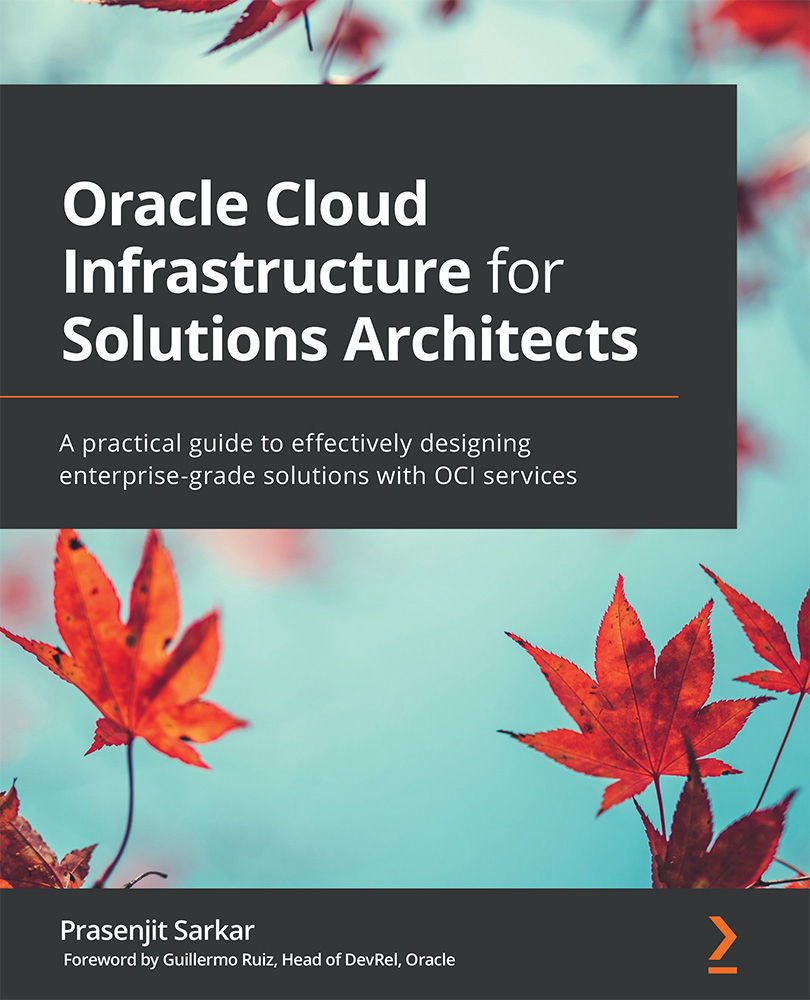Using the OCI CLI to interact with OCI resources
At the beginning of this chapter, we discussed how you can use other tools to access and create resources on OCI. Here's a quick recap of the fundamentals to show you the different methods to access OCI to create, update, and delete resources. You can see a logical diagram of how these tools are connected to OCI:

Figure 10.1 – Access methods for OCI
The OCI CLI is a small program that you can either run on a standalone workstation of your choice or you can use OCI Cloud Shell to run the same binary. As stated earlier, the CLI is the easiest way to automate tasks that you can do from the Console.
Let's look at the OCI CLI to see how you can use it to create, update, and delete resources. To install and use the OCI CLI on your local workstation, you need these on the OCI side:
- An OCI account
- A user with the desired permissions
- A key pair for signing API requests with the...