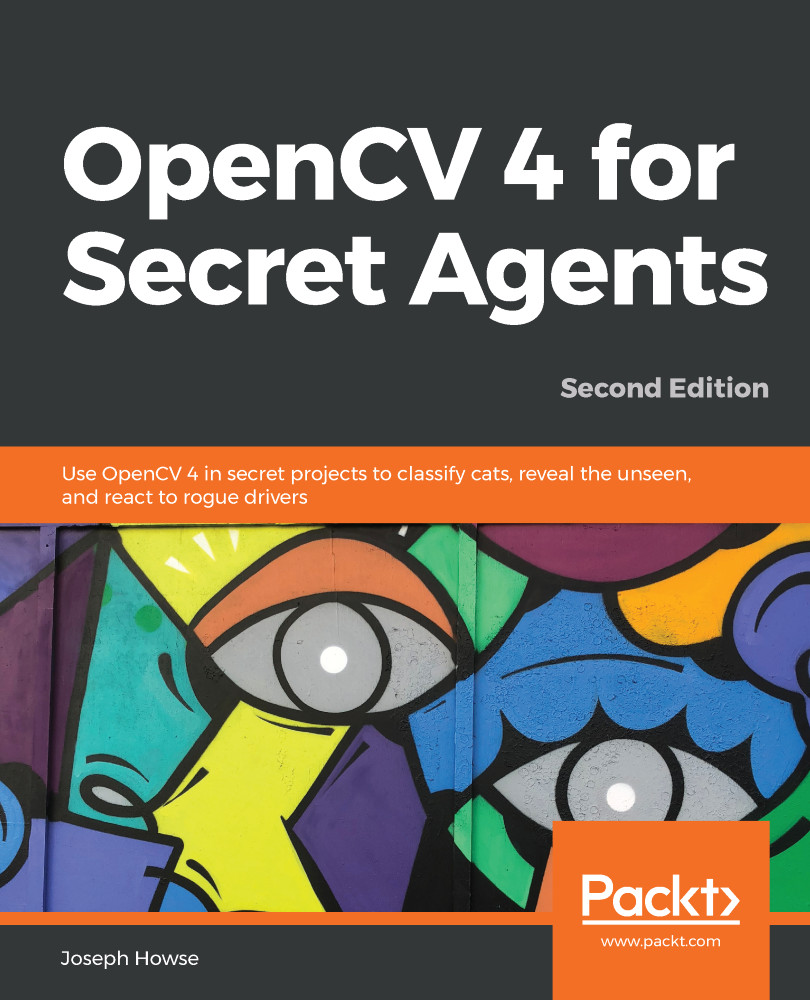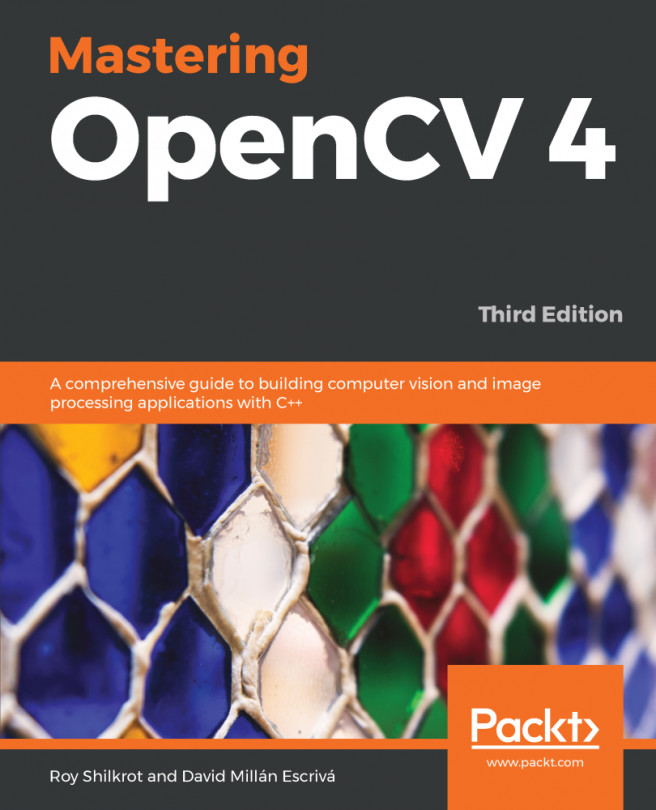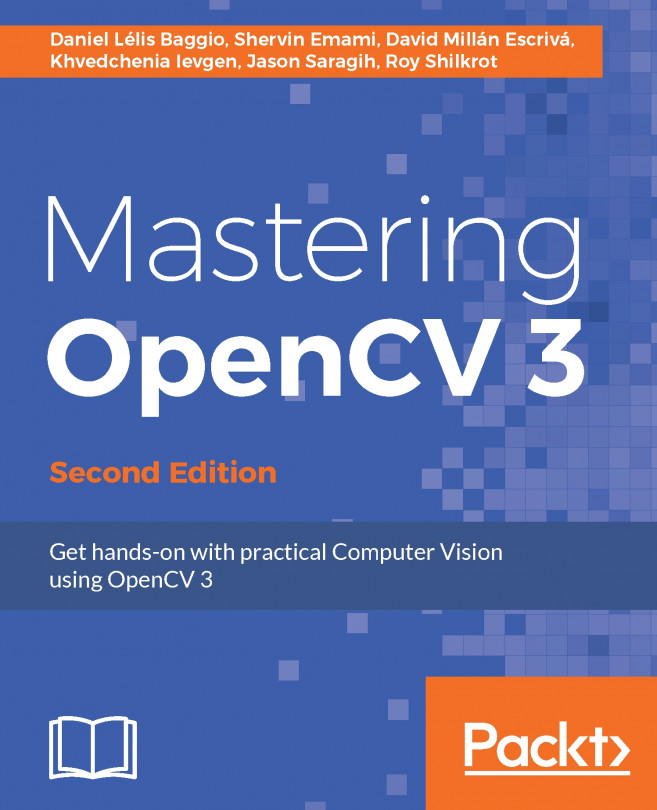Our Rollingball scene, and specifically the DetectAndSimulate script, attempts to access a camera through Unity's WebCamDevice and WebCamTexture classes. Unity is somewhat smart about camera permissions on Android. At the start of the Rollingball scene (or any scene that requires camera access), Unity will automatically check whether the user has granted permission for camera access; if not, Unity will request permission. Unfortunately, this automatic request comes too late for DetectAndSimulate to properly access the camera in its Start and Init methods. To avoid this kind of problem, it is better to write a launcher scene with a script that explicitly requests camera access.
Create a new scene and save it as Launcher in the Rollingball/Scenes folder. Delete the Directional Light from the scene. Add an empty object and name it Launcher...