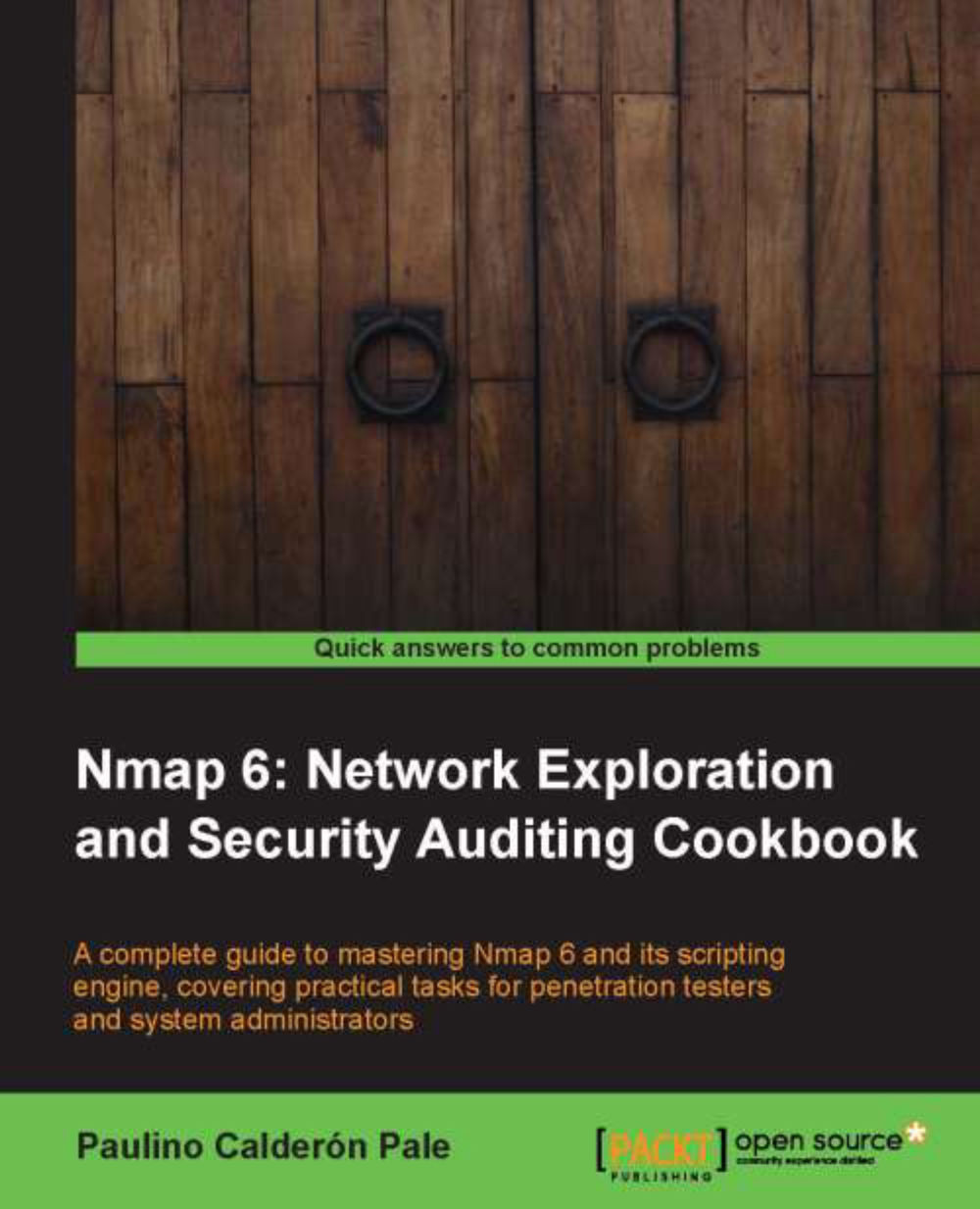Compiling Nmap from source code
Precompiled packages always take time to prepare and test, causing delays between releases. If you want to stay up-to-date with the latest additions, compiling Nmap's source code is highly recommended.
This recipe describes how to compile Nmap's source code in the Unix environment.
Getting ready
Make sure the following packages are installed in your system:
gccopensslmake
Install the missing software using your favorite package manager or build it from source code. Instructions to build these packages from source code are out of the scope of this book but are available online.
How to do it...
Open your terminal and go into the directory where Nmap's source code is stored.
Configure it according to your system:
$ ./configureAn ASCII dragon warning you about the power of Nmap will be displayed (as shown in the following screenshot) if successful, otherwise lines specifying an error will be displayed.

Build Nmap using the following command:
$ makeIf you don't see any errors, you have built the latest version of Nmap successfully. You can check this by looking for the compiled binary
Nmapin your current directory.If you want to make Nmap available for all the users in the system, enter the following command:
# make install
How it works...
We used the script configure to set up the different parameters and environmental variables affecting your system and desired configuration. Afterwards, GNUs make generated the binary files by compiling the source code.
There's more...
If you only need the Nmap binary, you can use the following configure directives to avoid installing Ndiff, Nping, and Zenmap:
Skip the installation of Ndiff by using
--without-ndiffSkip the installation of Zenmap by using
--without-zenmapSkip the installation of Nping by using
--without-nping
OpenSSL development libraries
OpenSSL is optional when building Nmap. Enabling it allows Nmap to access the functions of this library related to multiprecision integers, hashing, and encoding/decoding for service detection and Nmap NSE scripts.
The name of the OpenSSL development package in Debian systems is libssl-dev.
Configure directives
There are several configure directives that can be used when building Nmap. For a complete list of directives, use the following command:
$ ./configure --help
Precompiled packages
There are several precompiled packages available online (http://nmap.org/download.html) for those who don't have access to a compiler, but unfortunately, it's very likely you will be missing features unless its a very recent build. Nmap is continuously evolving. If you are serious about harnessing the power of Nmap, keep your local copy up-to-date with the official repository.
See also
The Downloading Nmap from the official source code repository recipe
The Listing open ports on a remote host recipe
The Fingerprinting services of a remote host recipe
The Comparing scan results with Ndiff recipe
The Managing multiple scanning profiles with Zenmap recipe
The Running NSE scripts recipe
The Scanning using a specified network interface recipe
The Saving scan results in normal format recipe in Chapter 8, Generating Scan Reports
The Generating a network topology graph with Zenmap recipe in Chapter 8, Generating Scan Reports