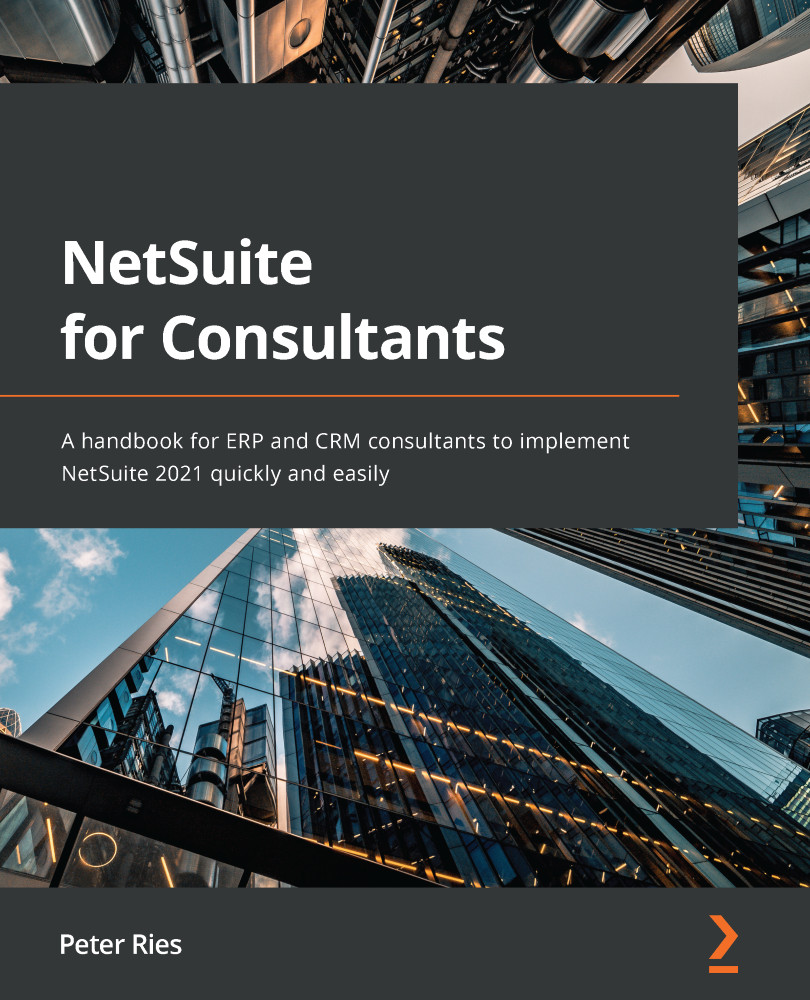Creating reports for in-depth analysis
NetSuite offers another feature that helps with in-depth analysis and that is where reports shine. A new account comes with a set of pre-defined reports out of the box for many areas, including finances, items and inventory tracking, accounts payable and receivable, and much more. These native reports can mostly be customized, but not infinitely. For instance, the Balance Sheet financial report can be customized to include almost any period you want it to display, but it cannot be made to show item inventory levels (not that you would ever want that, of course).
The system does allow us to customize most of the native reports, though, and the options we have on that screen are generally similar, though some options will only be available when they make sense for the report you start from.
The following is the UI for customizing a financial report, such as a Balance Sheet:
Figure 17.2 – The Customize screen...