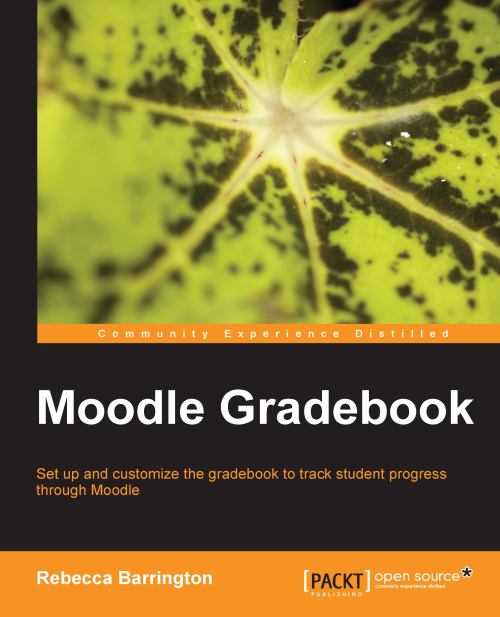Chapter 2. Customizing the Grades
When creating a graded activity, you will choose how the activity will be scored, and this score will automatically be added into the course grades area.
The default grading options in a Moodle site are number grades (0-100) and a preset scale called "separate and connected ways of knowing". However, different courses will use different grading conventions and the ability to customize grades to meet specific course needs is sometimes necessary. Scales and letter grades can be customized by course and sitewide scales can be set by your Moodle administrator.
In this chapter, the different grading options will be outlined and you will be given some example uses of each grade type. You will create your own custom scales using words or statements, customize the letter grades, and set up outcomes. The considerations for calculating final grades and adding grades together will also be outlined in relation to each grade type.
Numeric grades
100 is the default grade...