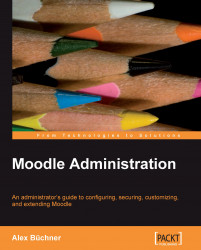Preface
What This Book Covers
Part I: Getting Started
Chapter 1 provides you with a brief overview and some background of Moodle. The Moodle business model and its development process is covered, along with the sectors in which Moodle is utilized. You will then learn about the job functions related to VLE administration alongside their responsibilities and skill sets, before some Moodle-specific administration tasks are covered.
Chapter 2 tells you the most suitable Moodle setup for your organization, including software and hardware requirements. You will the learn how to install Moodle in three environments, namely LAMP/UNIX, Windows and Mac OS. Finally, Moodle manual and semi-automatic updates are covered in detail.
Chapter 3 covers the building blocks of the learning platform. First, we cover the Moodle architecture, that is, the main Moodle components and where its data and code is stored. We then provide you with the skills to find your way round in Moodle via its intuitive user and administration interface. Finally, we deal with the management of files, which includes Moodle's standard file management and file management via web hosts, FTP and WebDAV.
Part II: Moodle Configuration
Chapter 4 tells you how to set up new courses and how to organize them in categories. This is followed by introducing meta-courses and course requests. The remainder of the chapter deals with an array of enrolment options, covering Moodle's internal enrolment, database-driven enrolment, for instance via LDAP and payment-driven enrolments.
Chapter 5 explains how to manage users on your system. This includes browsing and filtering users as well as bulk user actions. We then cover a number of mechanisms of how to add users to Moodle, one-by-one, in bulk and by self-enrolment. Finally, you will learn about different authentication mechanisms provided by Moodle.
Chapter 6 guides you regarding how to manage roles and grant permissions to users in different contexts. We will cover the assignment of roles, the modification of existing roles and the creation of new roles before we deal with any role-related settings.
Chapter 7 tells you how to adapt your Moodle system to bring it in line with the corporate branding of your organization. We will cover the customization of the front page and the creation of Moodle themes.
Chapter 8 brings you up-to-date with the vast array of Moodle options. The areas covered are accessibility, localization, module configuration, grades and gradebook settings, and miscellaneous parameters.
Part III: Moodle Maintenance
Chapter 9 will equip you with the tools you require to interpret and analyze the vast amounts of usage data Moodle is collecting. You will first learn about the monitoring facilities provided by Moodle that include activity reporting, user tracking and some basic statistics. Then, we will take a look at third-party monitoring tools that cover web log analyzers and live data trackers such as Google Analytics.
Chapter 10 would focus on ensuring that the data in your Moodle system is protected from any misuse. You will learn about security notifications, user security, data and content security, and system security.
Chapter 11 makes sure that your Moodle system runs to its full potential. We will cover configuring, monitoring and fine-tuning your virtual learning environment for maximum speed. You will learn how to optimize Moodle content before we focus on system parameters, namely path settings, caching settings, module settings and miscellaneous settings.
Chapter 12 focuses on ensuring that in the event of a disaster, your data would not be lost. We are covering course backups, site backups, system backups and restoring data from the taken data archives.
Part IV: Enhancing Moodle
Chapter 13 explains in detail how to extend your Moodle system. You will be able to distinguish between good add-ons and not-so-good add-ons, before we cover extensions that are popular with other users. We will then cover how to install, configure and un-install third-party add-ons.
Chapter 14 tells you how to connect disparate Moodle systems either in a peer-to-peer setup or via a community hub. You will also be able to apply the learned networking techniques to connect the popular open-source e-portfolio system Mahara to Moodle.
Part V: Appendices
Appendix I equips you with a battery of over 100 diagnostic tests you should run against your system. It covers four main areas: performance (speed-related issues such as response times and load), security (covering all safety-related topics), functionality (enabling features and guaranteeing accessibility), and system settings (looking at Moodle's underlying components—operating system, database, PHP and web server).
Appendix II provides you with a list of parameters that can be modified in Moodle's configuration file and the impact each of the values will have. The areas covered are Administration Settings, System Settings and Theme Settings.
What You Need for This Book
For Moodle, you must have the following components up and running on your server:
Database: MySQL (version 4.1.6 or later), PostgreSQL (version 7.4 or later), Microsoft SQL Server (version 2005 or later), Oracle (version 8 or later).
Web server: Apache is the preferred web server.
PHP: PHP 4.30 is required to run Moodle. But it is advisable to use PHP 5.24 or higher, which will be necessary in the forthcoming 2.0 version of Moodle.
PHP extensions: Moodle makes use of number of PHP extensions most of which are compiled into PHP by default.
Depending on your specific setup, additional software and hardware might be required.
Who is This Book For
This book is written for technicians, systems administrators, as well as academic staff, that is, basically for anyone who has to administer a Moodle system. Whether you are dealing with a small-scale local Moodle system or a large-scale multi-site Virtual Learning Environment (VLE), this book will assist you with any administrative tasks. Some basic Moodle knowledge is helpful, but not essential.
Conventions
In this book, you will find a number of styles of text that distinguish between different kinds of information. Here are some examples of these styles, and an explanation of their meaning.
Code words in text are shown as follows:
If the cron.php script is invoked over HTTP (either using wget or curl), more memory is used than calling directly via the php f command.
Any command-line input and output is written as follows:
There are two ways you can create a so-called database dump from a MySQL database, either via command line or via Moodle's optional database interface.
The simplest syntax for the command line tool is:
mysqldump -u <user> -p <database> > backup.sql
New terms and important words are introduced in a bold-type font. Words that you see on the screen, in menus or dialog boxes for example, appear in our text like this:
There are two unrelated search settings in Moodle, both of which are still in an experimental stage. You can find them at Miscellaneous | Experimental
Note
Important notes appear in a box like this.
Tip
Tips and tricks appear like this.
Reader Feedback
Feedback from our readers is always welcome. Let us know what you think about this book, what you liked or may have disliked. Reader feedback is important for us to develop titles that you really get the most out of.
To send us general feedback, simply drop an email to <feedback@packtpub.com>, making sure to mention the book title in the subject of your message.
If there is a book that you need and would like to see us publish, please send us a note in the SUGGEST A TITLE form on www.packtpub.com or email <suggest@packtpub.com>.
If there is a topic that you have expertise in and you are interested in either writing or contributing to a book, see our author guide on www.packtpub.com/authors.
Customer Support
Now that you are the proud owner of a Packt book, we have a number of things to help you to get the most from your purchase.
Errata
Although we have taken every care to ensure the accuracy of our contents, mistakes do happen. If you find a mistake in one of our books—maybe a mistake in text or code—we would be grateful if you would report this to us. By doing this you can save other readers from frustration, and help to improve subsequent versions of this book. If you find any errata, report them by visiting http://www.packtpub.com/support, selecting your book, clicking on the let us know link, and entering the details of your errata. Once your errata are verified, your submission will be accepted and the errata added to the list of existing errata. The existing errata can be viewed by selecting your title from http://www.packtpub.com/support.
Piracy
Piracy of copyright material on the Internet is an ongoing problem across all media. At Packt, we take the protection of our copyright and licenses very seriously. If you come across any illegal copies of our works in any form on the Internet, please provide the location address or website name immediately so we can pursue a remedy.
Please contact us at <copyright@packtpub.com> with a link to the suspected pirated material.
We appreciate your help in protecting our authors, and in our ability to bring you valuable content.
Questions
You can contact us at <questions@packtpub.com> if you are having a problem with some aspect of the book, and we will do our best to address it.