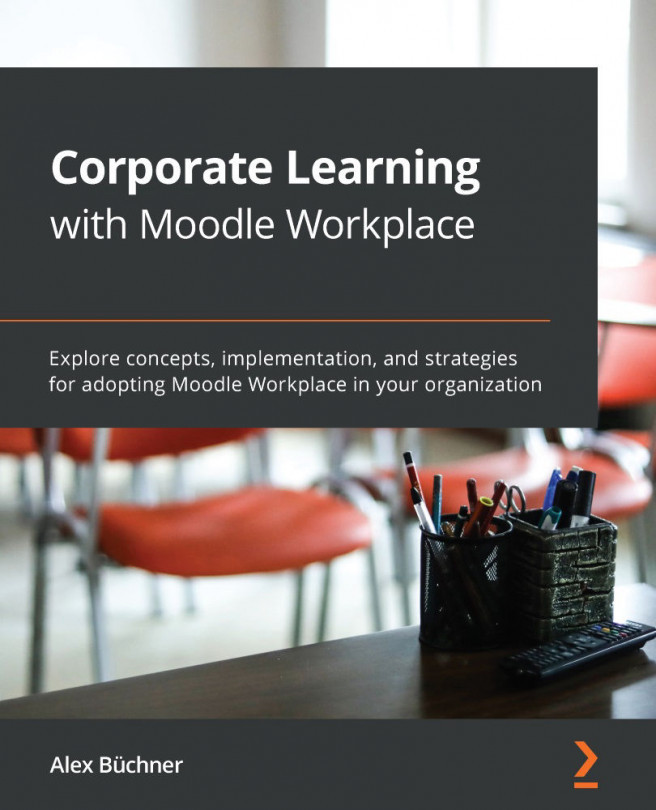Now is the time to introduce the project we will be developing as we work through this book. The project brief is to develop a learning platform to promote research into societal and economic resilience. The Moodle instance we will be working on forms part of a much larger product landscape; so, it is vital that the Moodle we will be helping to develop integrates seamlessly into this landscape. Not only that, but there are features required of the e-learning platform itself that a vanilla Moodle doesn't support. For that, we will need to develop features to support learner management (one requirement is that authentication is via WordPress), course management (for example, access to materials based on your location), and novel teaching interactions (specifically, a three-dimensional model viewer). However, rather than presenting the details of the entire project at this early stage, we will be introducing features as they are required.
As a developer, don't be concerned purely with creating code. All the world's best designers, architects, builders, and planners have an appreciation and understanding of where they are coming from and where they are going; the art is knowing where to start and the science is in the planning and execution. In the rest of this section, we discuss the importance of planning.