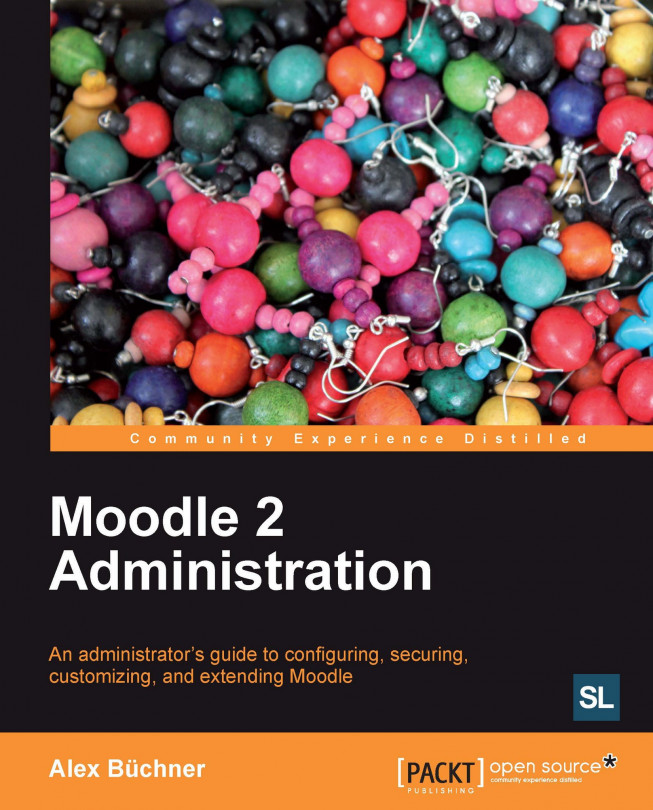Roles management
We have now dealt with the most important tools to use, modify, and create roles. Moodle offers a number of system settings that are important when working extensively with roles.
Allowing roles assignments and overrides
By default, some roles have the right to allow other roles to assign roles. For instance, a teacher is only allowed to assign Non-editing teacher and Student roles, whereas the manager is allowed to assign all roles except the Guest, the Authenticated user, and Authenticated user on front page roles (because these are automatically assigned when a user signs in for the first time). There are instances when you either wish to change the default settings, for example, when a teacher assigns roles to other teachers, or when newly created roles have to be managed. To do this, select the Allow roles assignments tab in Users | Permissions | Define Roles:
 |
In the preceding screenshot, the modified allowances have been highlighted. The teachers are allowed to assign...