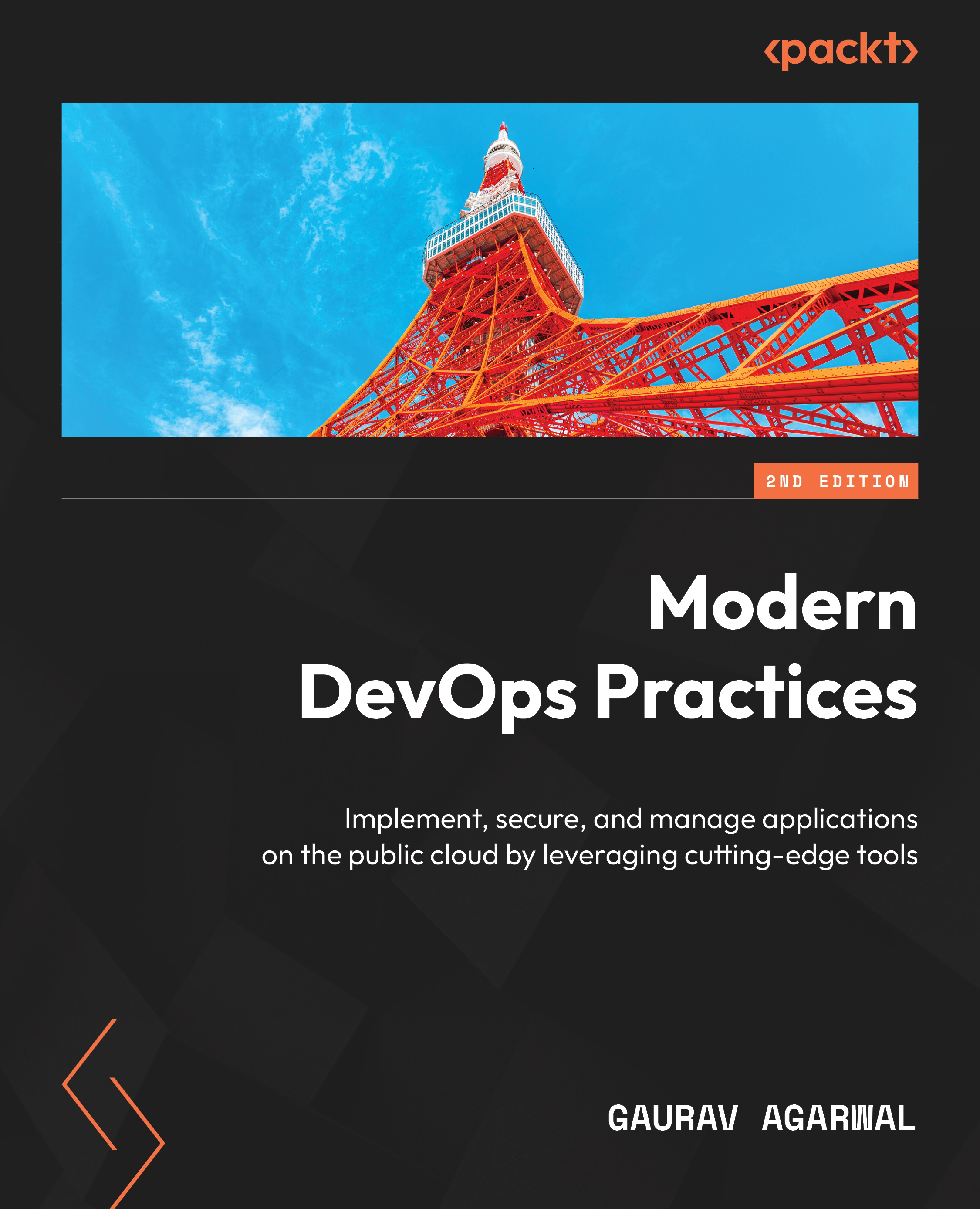Technical requirements
For this chapter, we will spin up a cloud-based Kubernetes cluster, Google Kubernetes Engine (GKE), for the exercises. That is because you will not be able to spin up load balancers and PersistentVolumes within your local system, and therefore, we cannot use KinD and MiniKube in this chapter.
Currently, Google Cloud Platform (GCP) provides a free $300 trial for 90 days, so you can go ahead and sign up for one at https://cloud.google.com/free.
Spinning up GKE
Once you’ve signed up and logged in to your console, you can open the Google Cloud Shell CLI to run the commands.
You need to enable the GKE API first using the following command:
$ gcloud services enable container.googleapis.com
To create a three-node GKE cluster, run the following command:
$ gcloud container clusters create cluster-1 --zone us-central1-a
And that’s it! The cluster is up and running.
You will also need to clone the following GitHub repository for some...