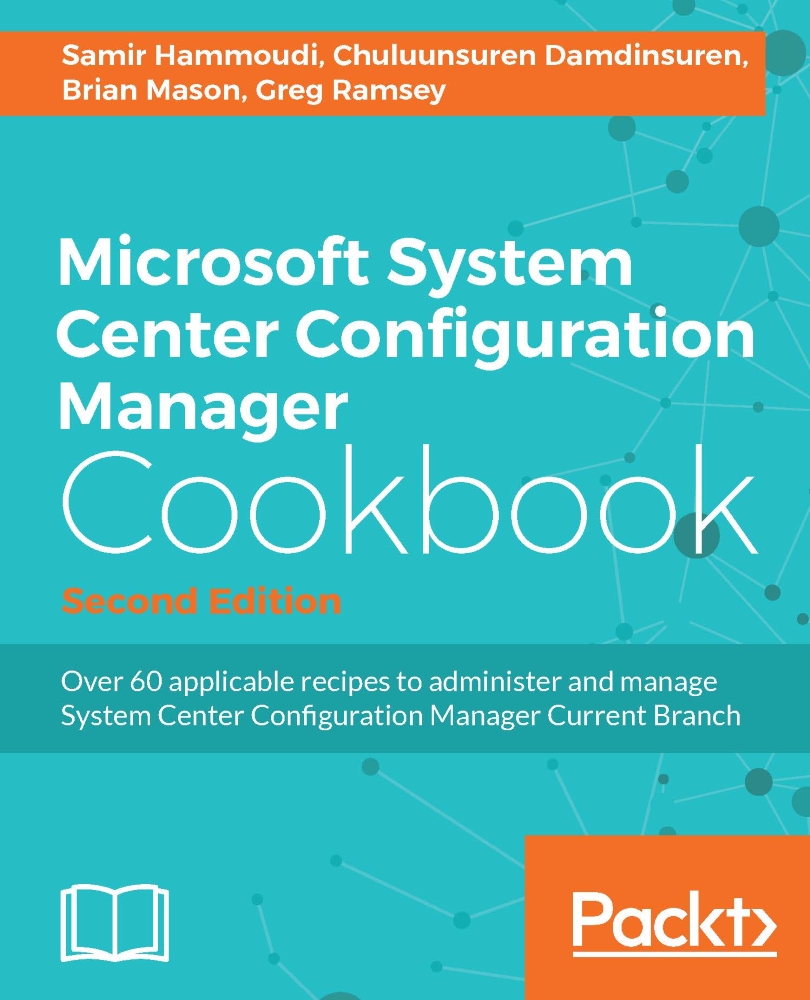Configuring reporting services
Before you can make the SSRS server an RSP, you need to configure it. This recipe will walk through the process of configuring reporting services and installing the CM Reporting Services Point (RSP). You will also learn how to cache reports to eliminate multiple SQL queries against your CM database for the same report.
Getting ready
In order to configure SSRS, you must first install it. Review the previous recipe, Installing SQL Server Reporting Services - SSRS for installation information.
How to do it...
From the SSRS box, follow these steps:
Click on the Windows start button and enter
Reporting Services Configuration Managerin the search box and hit Enter . Click on Connect.Under Web Service URL, enter
SRSReports for the Virtual Directoryand click on Apply.Under Database, click on Change Database. Click on Next to create a new report server database.
Under Database Server, click on Test Connection. If you don't have permissions, you missed the preceding step...