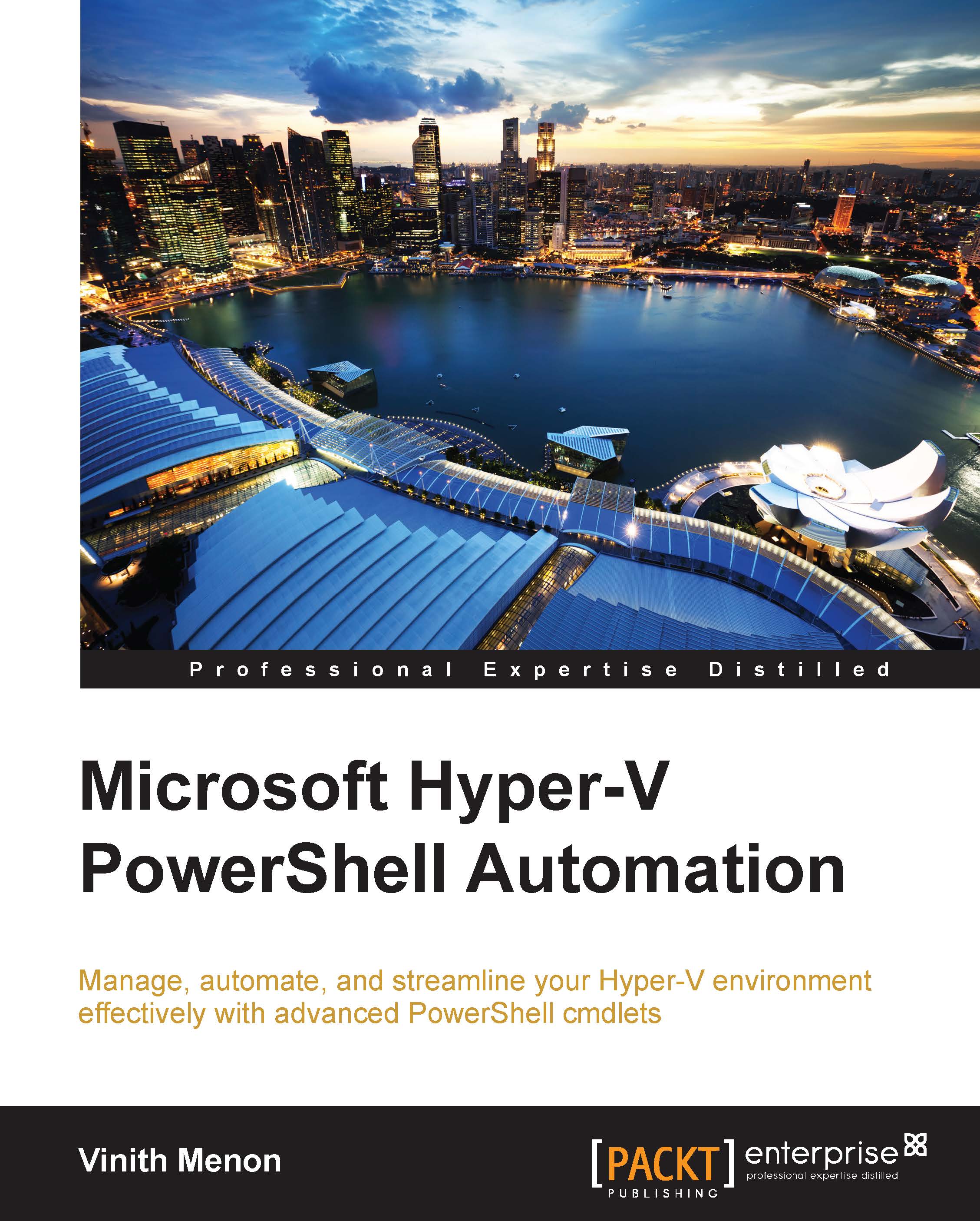PowerShell cmdlets in integration with SCVMM
System Center Virtual Machine Manager 2012 R2 has enormous PowerShell support. Every task that you can perform on the SCVMM console can also be performed using PowerShell. Also, there are some tasks in SCVMM that can only be performed using PowerShell.
There are two ways in which you can access the PowerShell console for SCVMM:
- The first technique is to launch it from the SCVMM console itself. Open the SCVMM console in administrator mode and click on the PowerShell icon in the GUI console. This will launch the PowerShell console with the imported
virtualmachinemanagerPowerShell module:
- You can also import the
virtualmachinemanagerPowerShell module using theImport-modulecmdlet. Launch the PowerShell console in an administrative mode and type the following command:Import-module virtualmachinemanagerThis will import the cmdlets in the
virtualmachinemanagermodule for administrative use. As you can see in the following screenshot, if I execute...