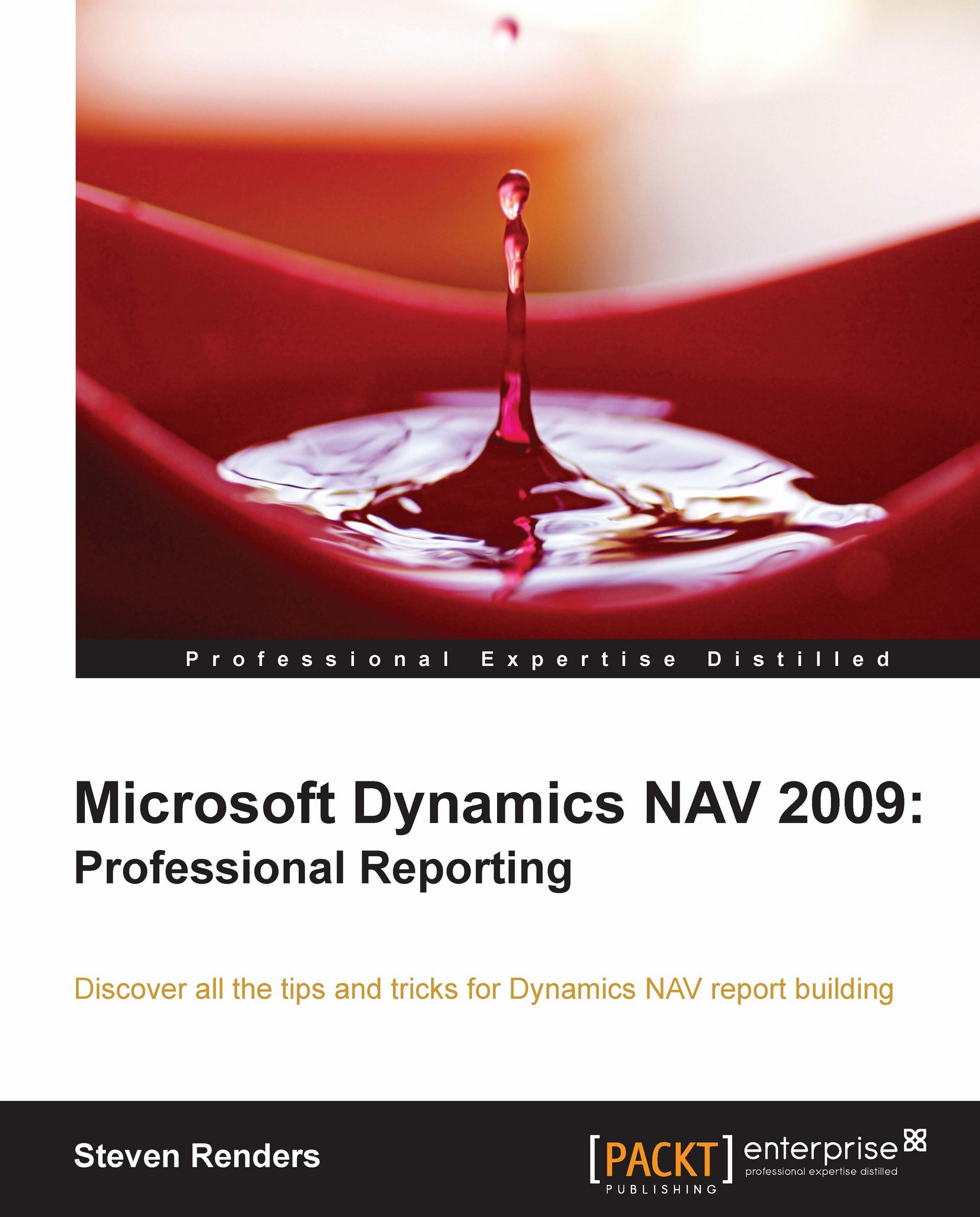Multi-column reports
You can design a report that uses a multi-column layout, similar to a traditional newspaper column where data flows down multiple adjacent columns. A multi-column layout applies to the entire report. It is not possible to specify a multi-column layout on the top half of the report, and a tabular layout on the bottom half of the report. When you specify a multi-column layout, the report designer creates each column as a series of very narrow pages that are rendered in close sequence, giving the appearance of multiple columns. Properties that you set at the page level are applied to each column in the report. You can define as many columns as you want.
For best results, use data regions that provide repeating rows of data (for example, table or list box). A list box placed within a multi-column report will display data from the top left of the page to the bottom left of the page, and then continue the list in the adjacent column at the top of the page. If you want to use...