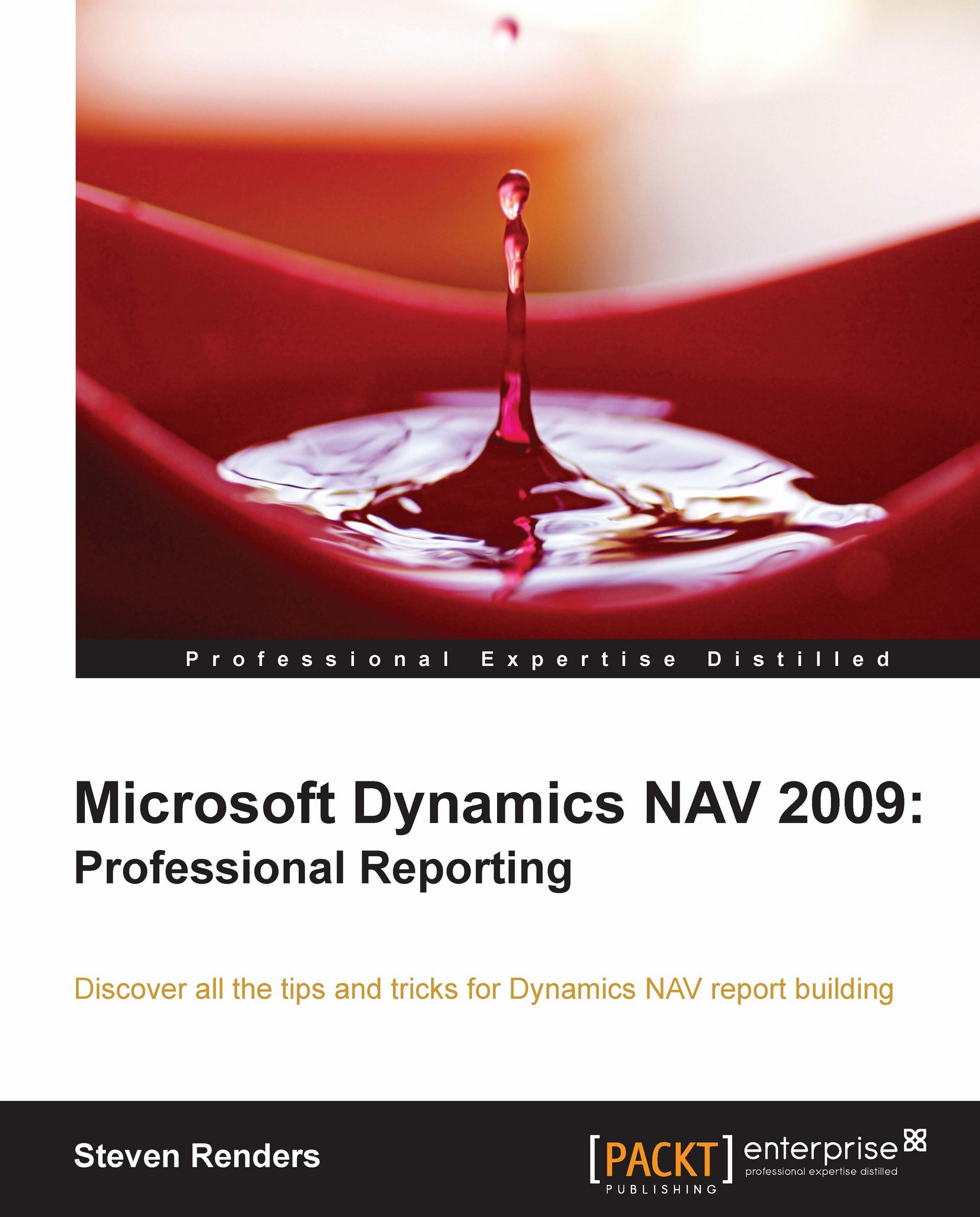The Report Designer
Reports are used to present information from the database, structure and summarize information, and print documents such as invoices. Reports can also be used to process data without printing anything.
Reports can be created or customized via the Report Designer, which can be found in the Object Designer.
The Report Designer is the development environment that is available in the Dynamics NAV Classic Client to create or customize report objects. It contains a data item designer to define the data model for the report, a section designer to design the layout of the report for the Classic Client, and a request form designer to create an optional request form in which the user can select options when running the report.
The workflow for designing a Classic report in Dynamics NAV 2009 can be visualized with the following diagram:

There are two ways to create a new report: from scratch or by using the wizard. I will start with an explanation of the report wizard and then dive...