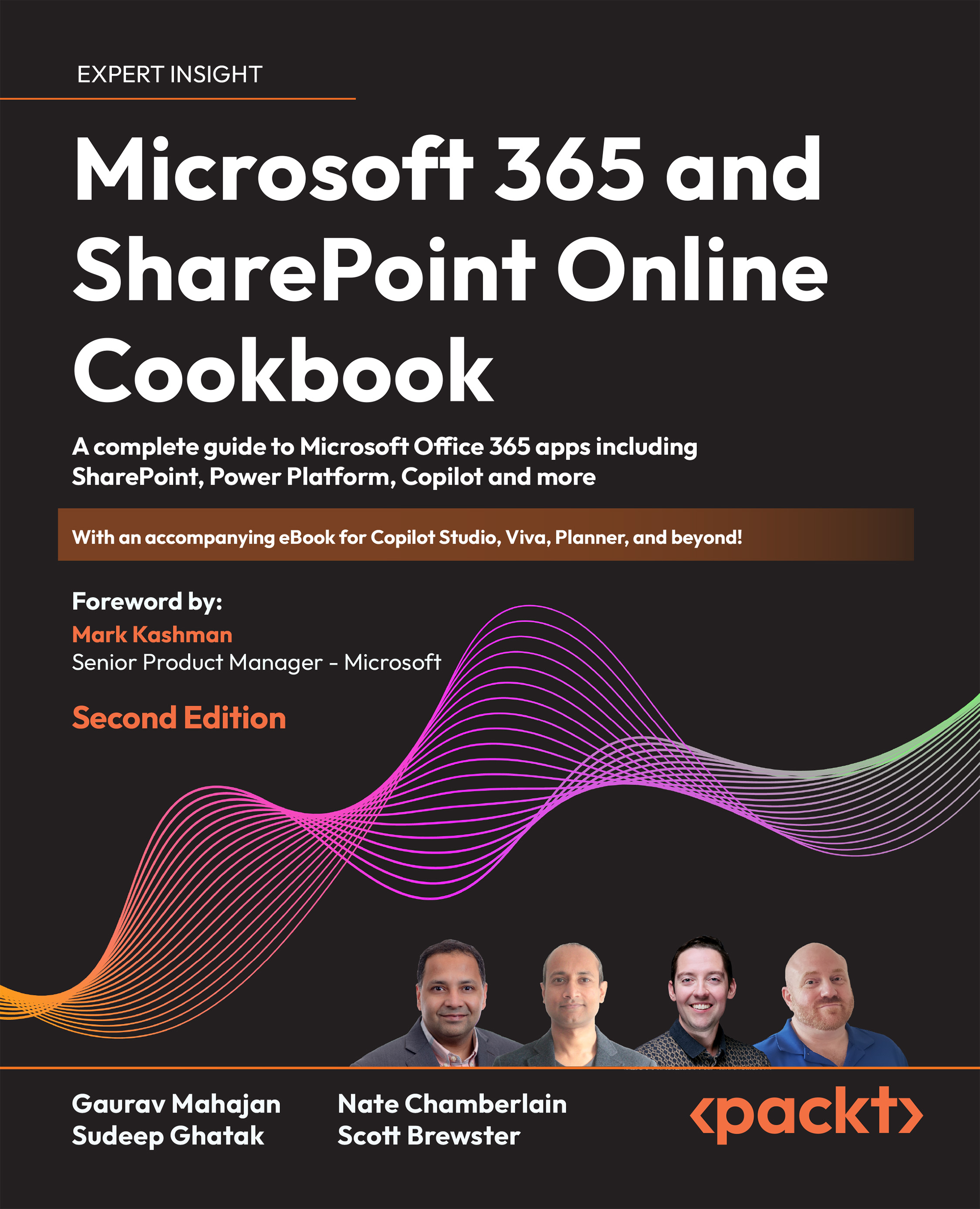Adding alerts
If you so desire, SharePoint can notify you by email when list or library items are added, edited, or deleted.
In this recipe, we will see how to create email alerts for SharePoint lists and libraries.
Getting ready
You will need at least Read access on the list or library for which you’d like to get alerted.
How to do it...
- Browse to the list for which you would like to view or change the settings.
- Click Alert me, as shown in the following screenshot:
Figure 4.52: Option to add an alert for a list
- This shows the Alert me dialog box. Here, you can specify various properties and settings for the alert to be created:
- Alert Title: Specify a title for the alert which is descriptive of what the alert is for. The title will be shown in the subject line of the email alert that the selected users will receive.
- Send Alerts To: Users with Full Control access to the list, such as the list owners...