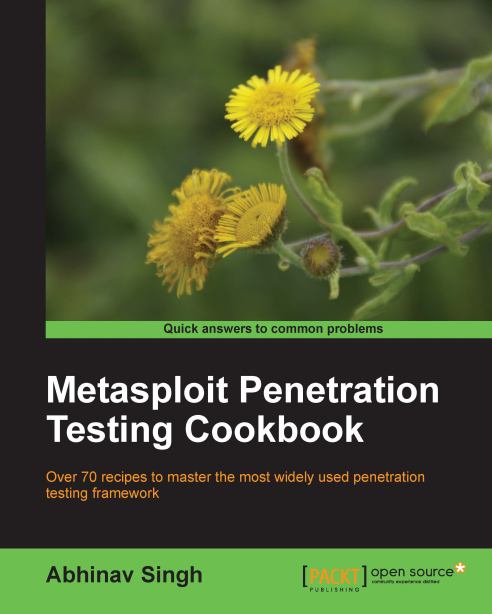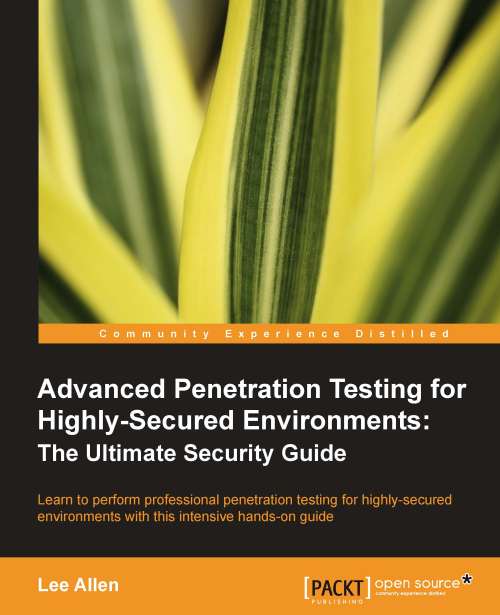Metasploit is currently the most buzzing word in the field of information security and penetration testing. It has totally revolutionized the way we can perform security tests on our systems. The reason which makes Metasploit so popular is the wide range of tasks that it can perform to ease the work of penetration testing to make systems more secure. Metasploit is available for all popular operating systems. The working process of the framework is almost the same for all of them. Here in this book, we will primarily work on BackTrack 5 OS as it comes with the pre-installed Metasploit framework and other third-party tools which run over the framework.
Let us start with a quick introduction to the framework and the various terminologies related to it:
Metasploit framework: It is a free, open source penetration testing framework started by H. D. Moore in 2003 which was later acquired by Rapid7. The current stable versions of the framework are written using the Ruby language. It has the world's largest database of tested exploits and receives more than a million downloads every year. It is also one of the most complex projects built in Ruby to date.
Vulnerability: It is a weakness which allows an attacker/pen-tester to break into/compromise a system's security. This weakness can either exist in the operating system, application software, or even in the network protocols.
Exploit: Exploit is a code which allows an attacker/tester to take advantage of the vulnerable system and compromise its security. Every vulnerability has its own corresponding exploit. Metasploit v4 has more than 700 exploits.
Payload: It is the actual code which does the work. It runs on the system after exploitation. They are mostly used to set up a connection between the attacking and the victim machine. Metasploit v4 has more than 250 payloads.
Module: Modules are the small building blocks of a complete system. Every module performs a specific task and a complete system is built up by combining several modules to function as a single unit. The biggest advantage of such an architecture is that it becomes easy for developers to integrate a new exploit code and tools into the framework.
The Metasploit framework has a modular architecture and the exploits, payload, encoders, and so on are considered as separate modules.
Let us examine the architecture diagram closely.
Metasploit uses different libraries which hold the key to the proper functioning of the framework. These libraries are a collection of pre-defined tasks, operations, and functions that can be utilized by different modules of the framework. The most fundamental part of the framework is the
Ruby Extension (Rex) library. Some of the components provided by Rex include a wrapper socket subsystem, implementations of protocol clients and servers, a logging subsystem, exploitation utility classes, and a number of other useful classes. Rex itself is designed to have no dependencies, other than what comes with the default Ruby installation.
Then we have the MSF Core library which extends Rex. Core is responsible for implementing all of the required interfaces that allow for interacting with exploit modules, sessions, and plugins. This core library is extended by the framework base library which is designed to provide simpler wrapper routines for dealing with the framework core, as well as providing utility classes for dealing with different aspects of the framework, such as serializing a module state to different output formats. Finally, the base library is extended by the framework's User Interface (UI) that implements support for the different types of user interfaces to the framework itself, such as the command console and the web interface.
There are four different user interfaces provided with the framework namely msfconsole, msfcli, msfgui, and msfweb. It is highly encouraged that one should check out all these different interfaces, but in this book we will primarily work on the msfconsole interface. The reason behind it is that msfconsole provides the best support to the framework, leveraging all the functionalities.
Let us now move to the recipes of this chapter and practically analyze the various aspects.
 United States
United States
 Great Britain
Great Britain
 India
India
 Germany
Germany
 France
France
 Canada
Canada
 Russia
Russia
 Spain
Spain
 Brazil
Brazil
 Australia
Australia
 Singapore
Singapore
 Hungary
Hungary
 Ukraine
Ukraine
 Luxembourg
Luxembourg
 Estonia
Estonia
 Lithuania
Lithuania
 South Korea
South Korea
 Turkey
Turkey
 Switzerland
Switzerland
 Colombia
Colombia
 Taiwan
Taiwan
 Chile
Chile
 Norway
Norway
 Ecuador
Ecuador
 Indonesia
Indonesia
 New Zealand
New Zealand
 Cyprus
Cyprus
 Denmark
Denmark
 Finland
Finland
 Poland
Poland
 Malta
Malta
 Czechia
Czechia
 Austria
Austria
 Sweden
Sweden
 Italy
Italy
 Egypt
Egypt
 Belgium
Belgium
 Portugal
Portugal
 Slovenia
Slovenia
 Ireland
Ireland
 Romania
Romania
 Greece
Greece
 Argentina
Argentina
 Netherlands
Netherlands
 Bulgaria
Bulgaria
 Latvia
Latvia
 South Africa
South Africa
 Malaysia
Malaysia
 Japan
Japan
 Slovakia
Slovakia
 Philippines
Philippines
 Mexico
Mexico
 Thailand
Thailand