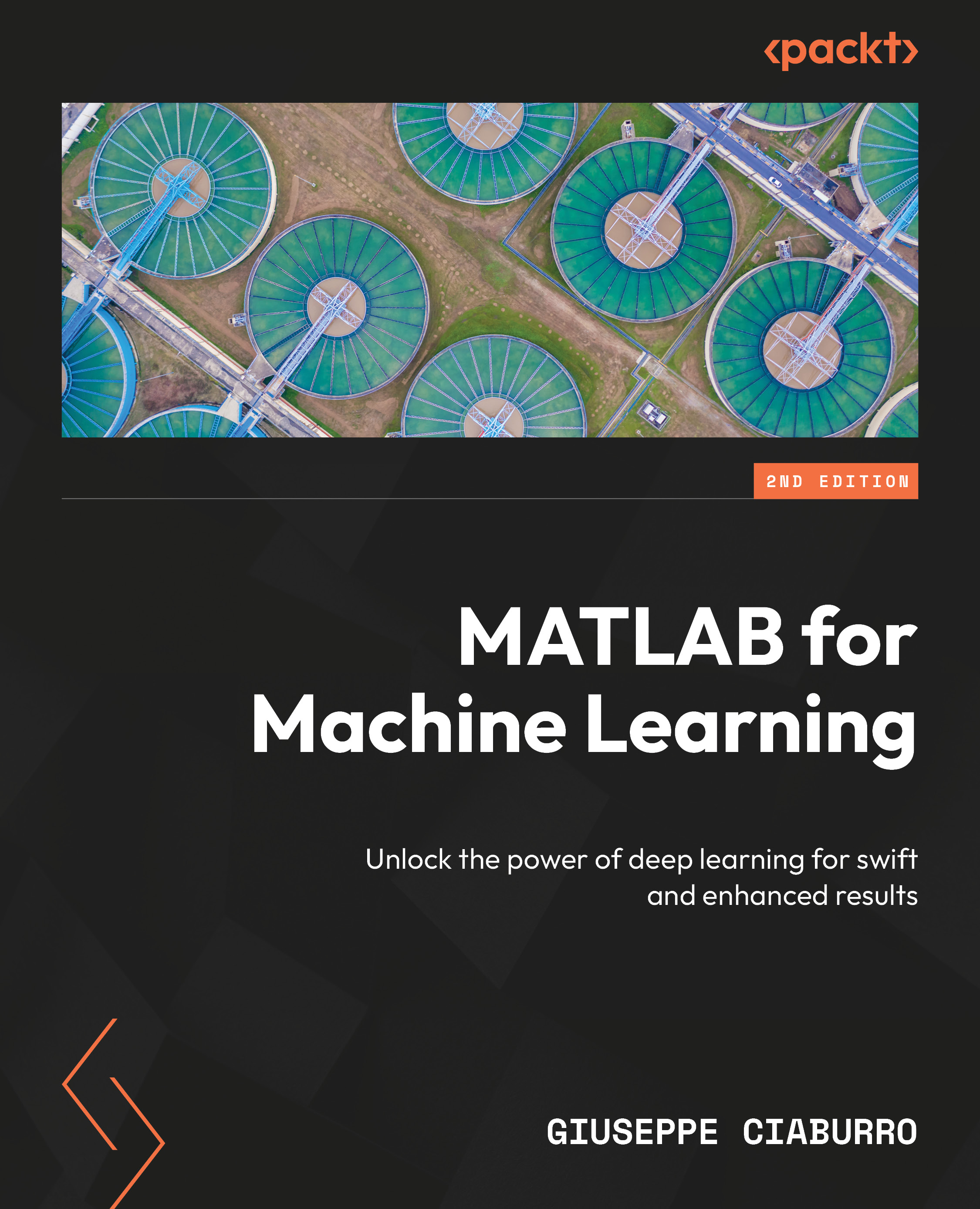Reading ASCII-delimited files
The readmatrix() function in MATLAB allows you to read the contents of a text file into a matrix. It is a convenient way to load numerical data from a delimited or fixed-width text file. The basic syntax for using readmatrix is as follows:
NumMatrix = readmatrix('NumMatrix.txt'); The function will attempt to infer the delimiter used in the file automatically. You can also specify additional options to customize the behavior of readmatrix, such as specifying the range of rows or columns to read, handling missing data, specifying the delimiter explicitly, and more. Here’s an example:
NumMatrix = readmatrix('NumMatrix.txt', 'Range', 'A1:C3', 'Delimiter', ','); In this example, the Range option is used to specify that only the data in the range A1 to C3 should be read, and the Delimiter option specifies that the data is comma-separated. The following results are returned:
NumMatrix...