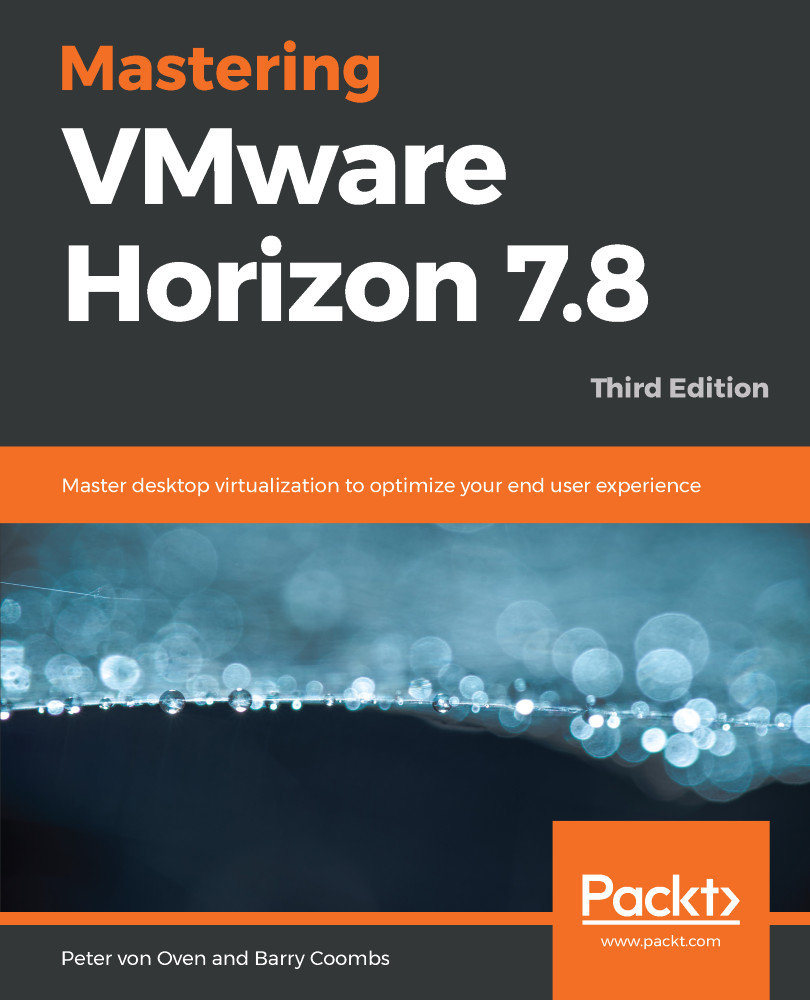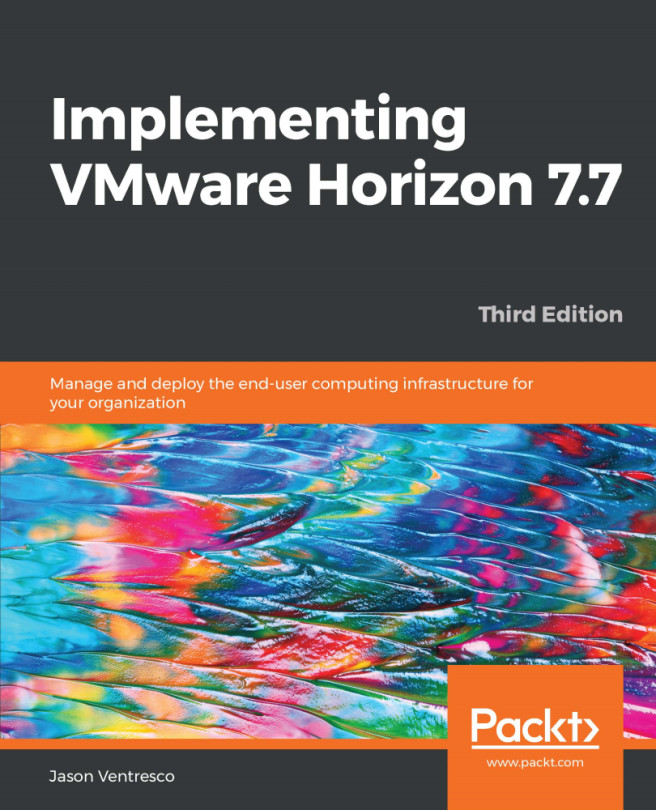In this chapter, we have looked at how to start fine-tuning the performance of virtual desktop machines and the end user experience.
To do this, we have covered how to prepare AD with Horizon View-specific policies and administrative templates to define how the virtual desktop machines behave, as well as the overall end user experience.
We then went on to show each of the individual policy settings.
Finally, we looked at some of the many tools that are available to help with the tuning process, and how to monitor the user experience. Tools such as the PCoIP tuning tool and Liquidware Stratusphere and its Spotcheck feature were covered.
In the next chapter, we will look at how we can manage user profiles in a Horizon View environment using View Persona Management and VMware's User Environment Management (UEM).