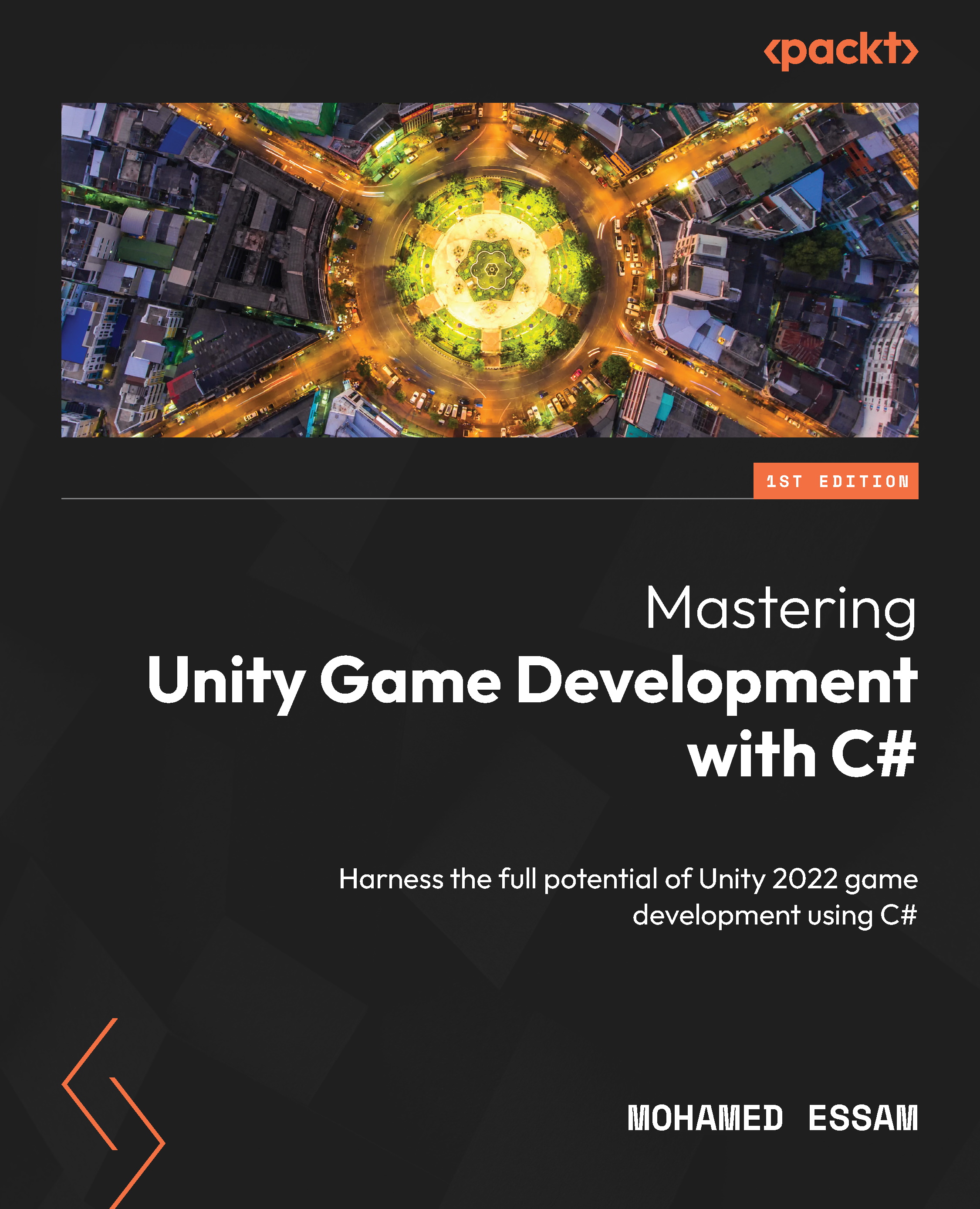Creating save and load systems using C#
Save and load systems play a pivotal role in managing game progress and ensuring seamless player experiences. In this section, we’ll delve into various methods, from basic PlayerPrefs to more robust file-based save systems, enabling us, as developers, to preserve and retrieve player data within Unity efficiently.
PlayerPrefs
PlayerPrefs in Unity serve as a straightforward solution for storing key-value pairs, which is crucial for preserving simple game data. Understanding PlayerPrefs is fundamental for efficiently managing basic player preferences and progress within Unity projects. Operating as a key-value store, PlayerPrefs is specifically designed for storing player preferences and small data amounts between game sessions. Its simple interface facilitates setting and retrieving data, making it ideal for managing settings, user preferences, and basic game progress.
Usage tips
Let’s explore essential usage tips for...