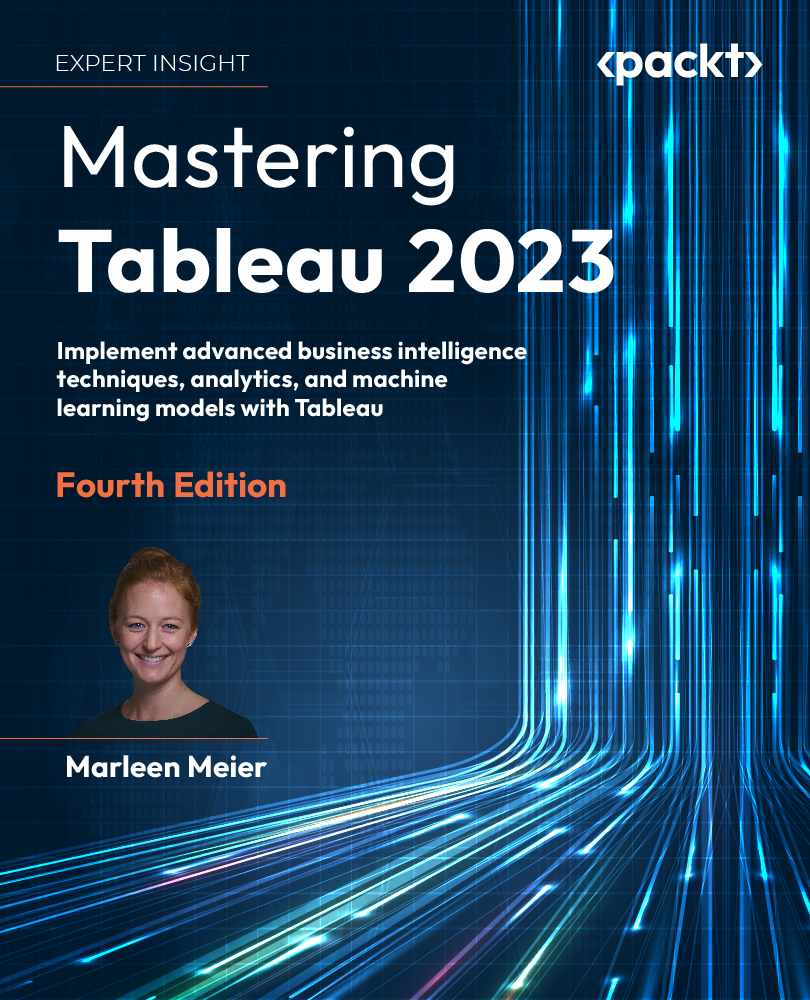Data quality
Prep comes with lots of different features. Sometimes, you might use many different tools to prepare your dataset in order to get it in the shape you desire. Other times, you might just run an aggregation (one feature) and be done. It really depends on the dataset itself and the expected output. The fact is, the closer your Prep output data is to what you need for your Tableau Desktop visualization, the more efficiently VizQL will run on Tableau Desktop. Fewer queries in Tableau Desktop means faster generation of dashboards.
To me, the best part about Prep is that it can handle a huge amount of data. Sometimes, I even use it for datasets I don’t want to visualize in Tableau Desktop, just to get a quick overview of, for example, how many rows contain a specific word, how many columns are needed, what happens to the date range if I filter a particular value, and so on! Within a few minutes, I have insights that would have taken me much more time to get with database...