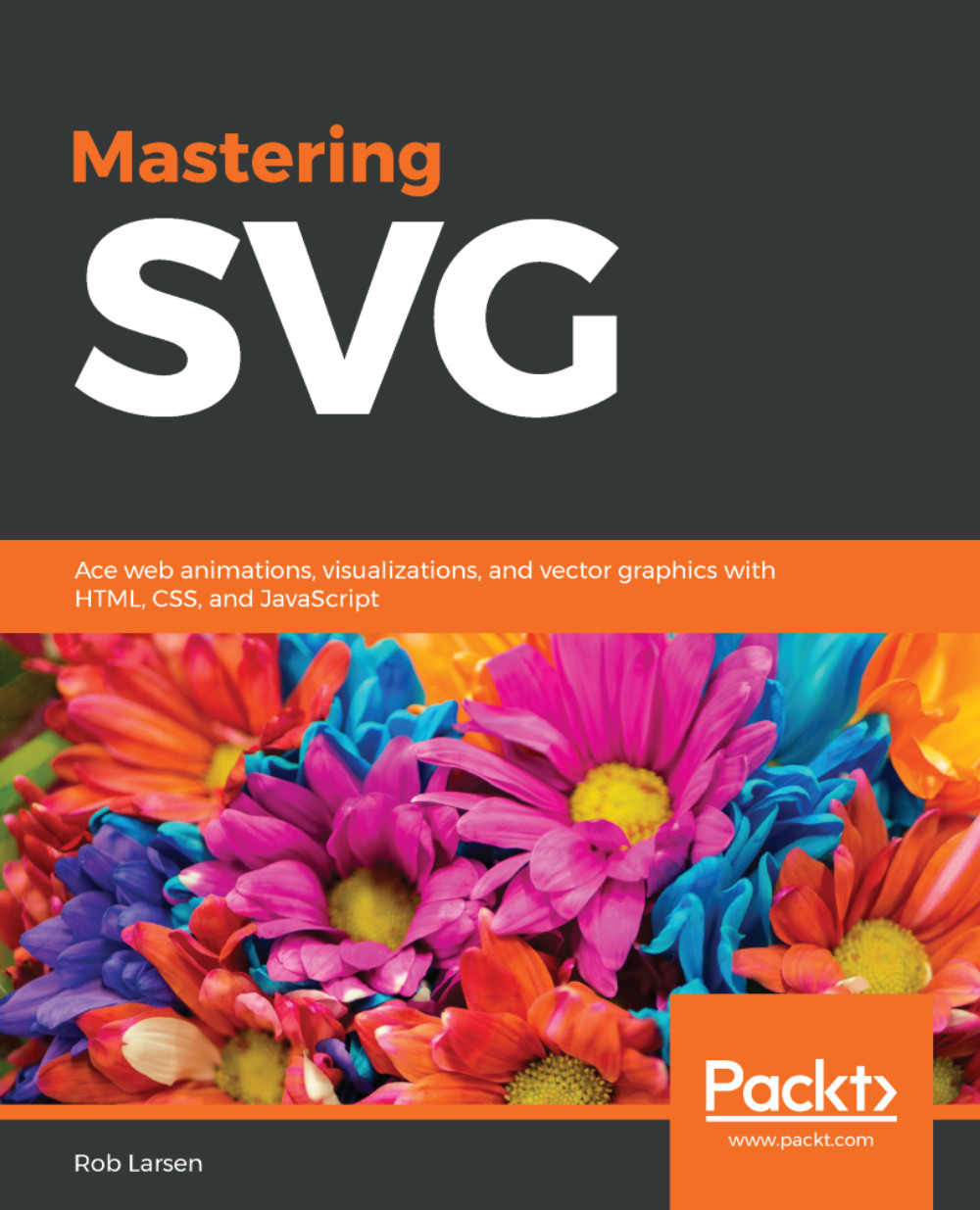Chapter 1, Introducing Scalable Vector Graphics, introduces the basics of SVG and will show you some fundamental examples of working with the format.
Chapter 2, Getting Started with Authoring SVG, introduces the fundamental concepts for authoring SVG in detail.
Chapter 3, Digging Deeper with SVG Authoring, introduces more advanced concepts for authoring SVG, including transformations, clipping and masking, and importing SVG elements into a document.
Chapter 4, Using SVG in HTML, adds further details about using SVG elements and SVG images in HTML documents.
Chapter 5, Working with SVG and CSS, introduces the reader to using SVG images in CSS, replacing PNGs and Gifs in the modern web development toolkit. This chapter also introduces the many ways you can use CSS to modify SVG elements.
Chapter 6, JavaScript and SVG, teaches the reader the basic JavaScript SVG Application Programming Interface by introducing the common Document Object Model methods that allow a developer to access and manipulate SVG properties.
Chapter 7, Common JavaScript Libraries and SVG, teaches the basics of interfacing with SVG from common libraries and frameworks includding jQuery, AngularJS, Angular, and ReactJS.
Chapter 8, SVG Animation and Visualizations, looks at examples of doing visualizations and animations with SVG.
Chapter 9, Helper Libraries Snap.svg and SVG.js, looks at two current libraries that help with common SVG tasks: Snap.svg and SVG.js.
Chapter 10, Working with D3.js, introduces basic uses of D3 and walks through some simple examples in order to whet your appetite for this powerful library.
Chapter 11, Tools to Optimize Your SVG, focuses on the different tools available to optimize SVGs.