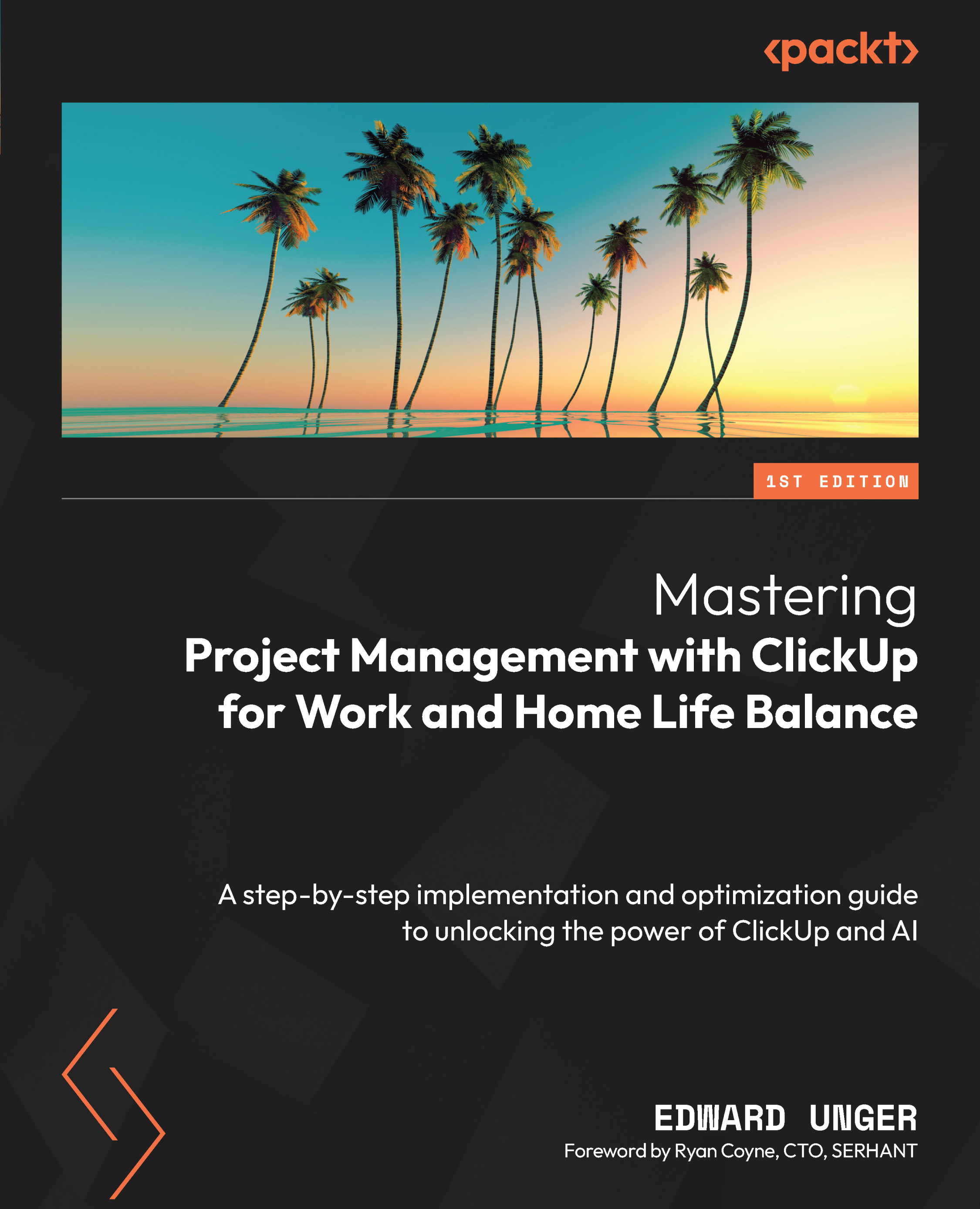Setting Up Custom Fields and Templates
Custom fields and templates are two powerful features in ClickUp that can help you streamline your project management processes and capture and track essential information specific to your projects.
Custom fields
Custom fields allow you to add information to your tasks, such as priority, due date, status, and budget. You can create custom fields for any data type and customize them to fit your specific needs.
ClickUp custom fields categorize and analyze your data, revealing hidden patterns and fueling better decisions.

Figure 3.7– ClickUp custom fields (https://help.clickup.com/hc/en-us/articles/6303536766231-Intro-to-Custom-Fields)
Use Custom Fields to customize your Workspace. Different Custom Fields contain various types of data. Custom Fields can be added to Lists, Folders, Spaces, or your entire Workspace. You can use the same Custom Field in multiple locations.