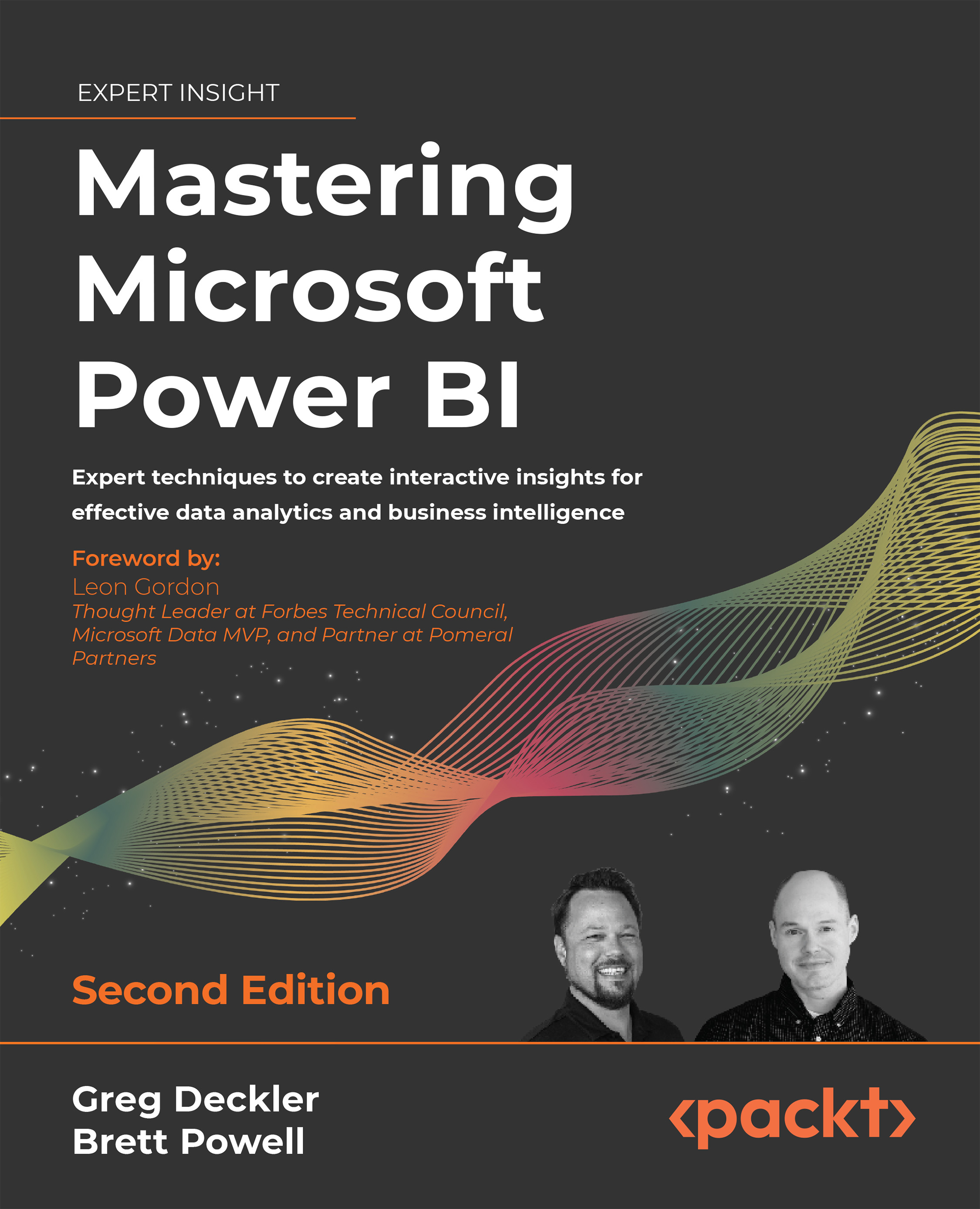PBRS client applications
As mentioned in the previous section, a version of the Power BI Desktop application optimized for PBRS is made available with each release of PBRS.
As shown in the Installing and upgrading PBRS section earlier, a PowerBIDesktopRS_x64.msi file is also available for download when downloading PBRS. This is the application used to create the Power BI reports to be published to that specific version of PBRS.
When running the report server optimized version of Power BI Desktop, the version is displayed in the title bar in parentheses, such as (January 2022). In addition, the Save as menu displays an option for PBRS, as shown in Figure 12.20:

Figure 12.20: Power BI Desktop optimized for PBRS
As suggested by the Save as menu in the preceding screenshot, a report created via the PBRS optimized application can be saved directly to the report server. In other words, a .PBIX file doesn’t necessarily have to be saved to a user’s machine...