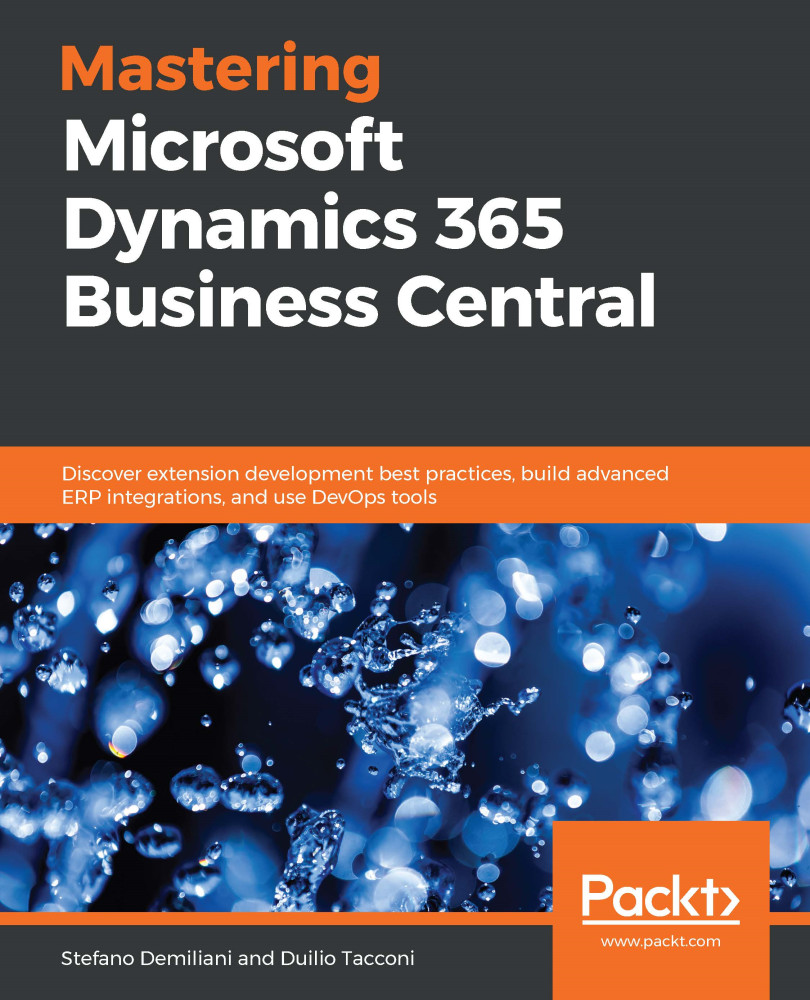One of the main problems we have in the cloud environment with Dynamics 365 Business Central is related to saving files. As we mentioned previously, in the cloud environment, you don't have a filesystem and you cannot access local resources such as network shares or local disks.
If you want to save files with Dynamics 365 Business Central SaaS, the solution is to call an Azure function and store the file in cloud-based storage. You can create a function that saves a file in Azure Blob Storage, and from here you can share Azure Storage as a network drive. This is the scenario that we will cover in this section.