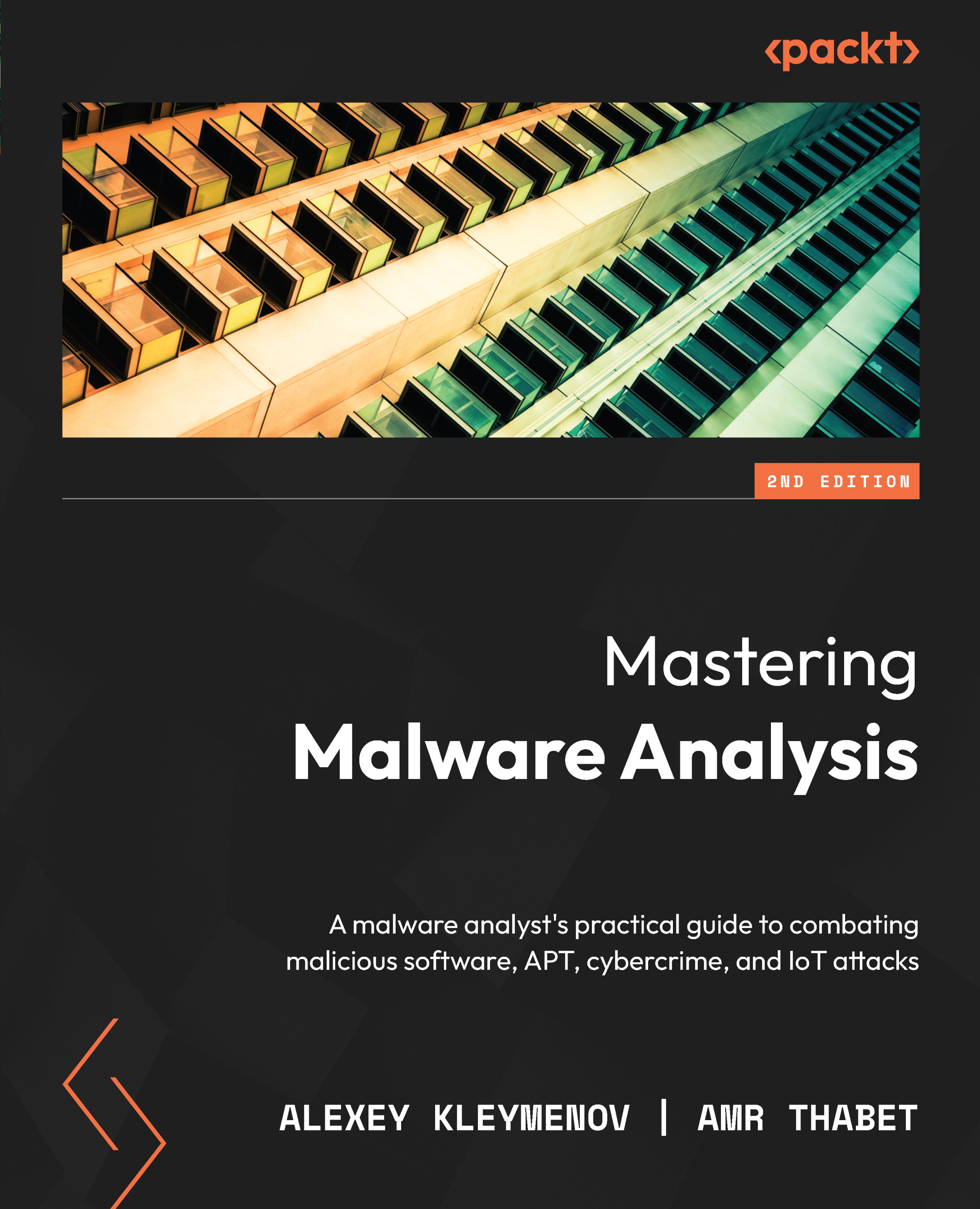Identifying a packed sample
There are multiple tools and multiple ways to identify whether the sample is packed. In this section, we will take a look at different techniques and signs that you can use, from the most straightforward to more intermediate ones.
Technique 1 – using static signatures
The first way to identify whether the malware is packed is by using static signatures. Every packer has unique characteristics that can help you identify it. Some PE tools, such as PEiD and CFF Explorer, can scan the PE file using these signatures or traits and identify the packer that was used to compress the file (if it’s packed); otherwise, they will identify the compiler that was used to compile this executable file (if it’s not packed). The following is an example:
Figure 4.2 – The PEiD tool detecting UPX
All you need to do is open this file in PEiD – you will see the signature that was triggered on this PE file (in the...