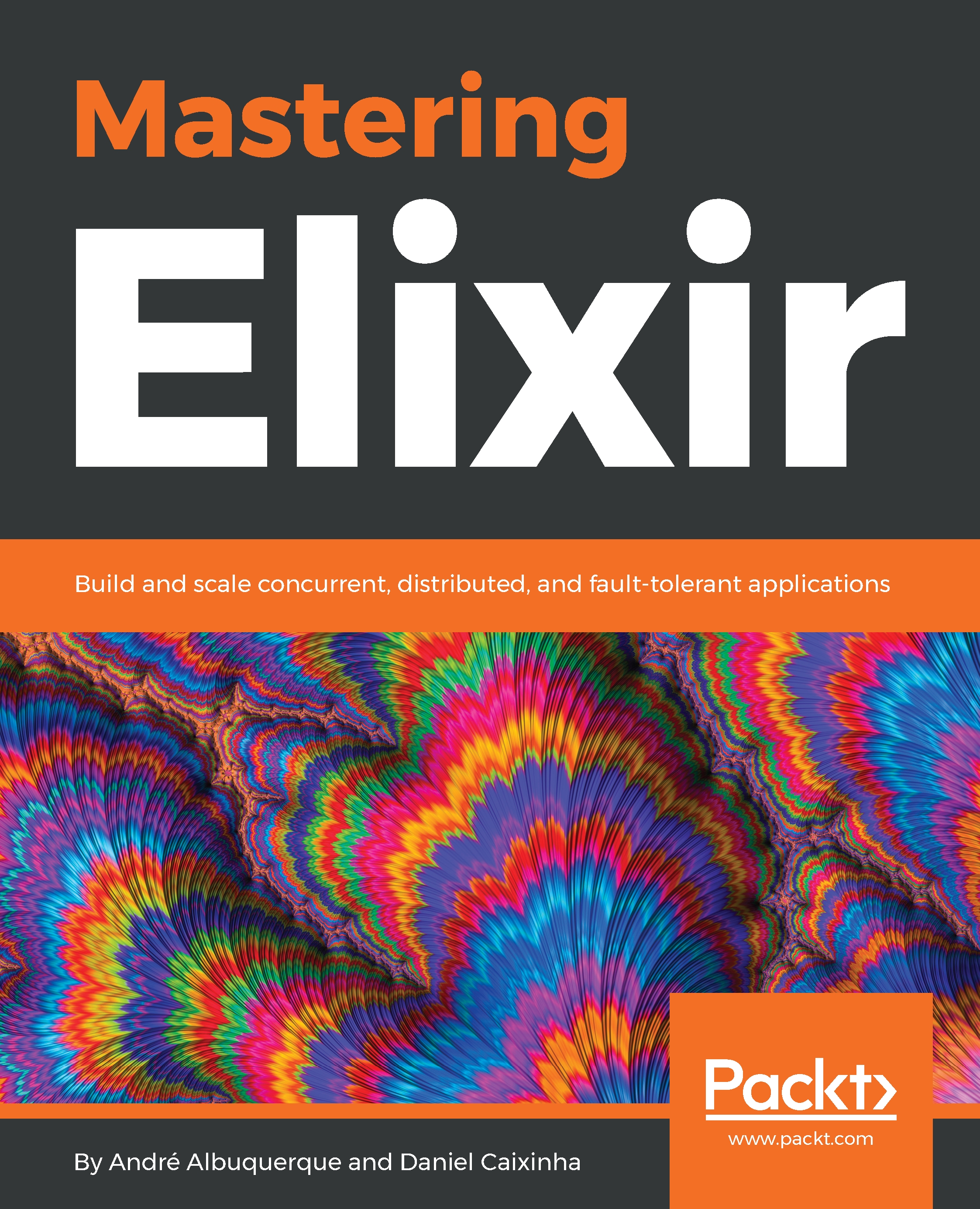When we were describing Elixir's data types, we used the = operator to bind a value of a certain type to a variable. We didn't stop there to explain what was actually going on, as the syntax is very similar to most dynamic programming languages. In fact, it is so similar that, at first glance, we assume it works the same way.
If you don't have a functional programming background, your first instinct would be to call the = operator, the assignment operator. However, in Elixir, it is called the match operator. Let's see the reason for this difference in nomenclature with some examples:
iex> x = 3
3
iex> x * 3
9
iex> 3 = x
3
iex> 2 = x
** (MatchError) no match of right hand side value: 3
The first two statements are analogous to what you'd see with an assignment operator—we just set the x variable to 3, and then multiply that variable by 3, giving us the expected result of 9. Now, notice what happens on the following lines. We have an integer literal on the left-hand side of the = operator, and that is a valid expression, returning a value of 3. You're seeing the match operator in action.
Similar to what you do with equations in algebra, this operator tries to match the pattern on the left-hand side to the term on the right-hand side. On the first line of the preceding snippet, this means matching the x variable on the left to the 3 term on the right.
Elixir can make this match succeed by binding the x variable to the 3 term. On the third line, we're again matching the left and right sides, and it succeeds because x has the 3 value, so both sides are equal. On the next line, we're trying to match the 2 literal to the x variable. Elixir can't find a way to make this match work, which results in an error being raised. It's important to point out that binding to variables only happens when they are on the left-hand side of the = operator—when they're at the right-hand side, the variable is simply replaced by its value.
From this snippet, we can also notice that we always have a return value—even when doing a pattern match. This is the expected behavior, since everything in Elixir is an expression–there are no statements. Every operation you can do will always return a value, whether you're printing something to the console or making an HTTP request. While you can achieve the same things with expressions and statements, always having a return value is very useful because you can chain functions together and define the program flow according to the values being returned. In the case of pattern matching, when it is successful, we always get back the term that was matched on the right-hand side.
The match operator is not confined to bind variables to simple values–it's actually a very powerful operator that is able to destructure complex data types (and make your code ridiculously simple to read). We will now show how you can use this operator on several of the types we've presented in the previous section, while also demonstrating other aspects of the pattern matching process.