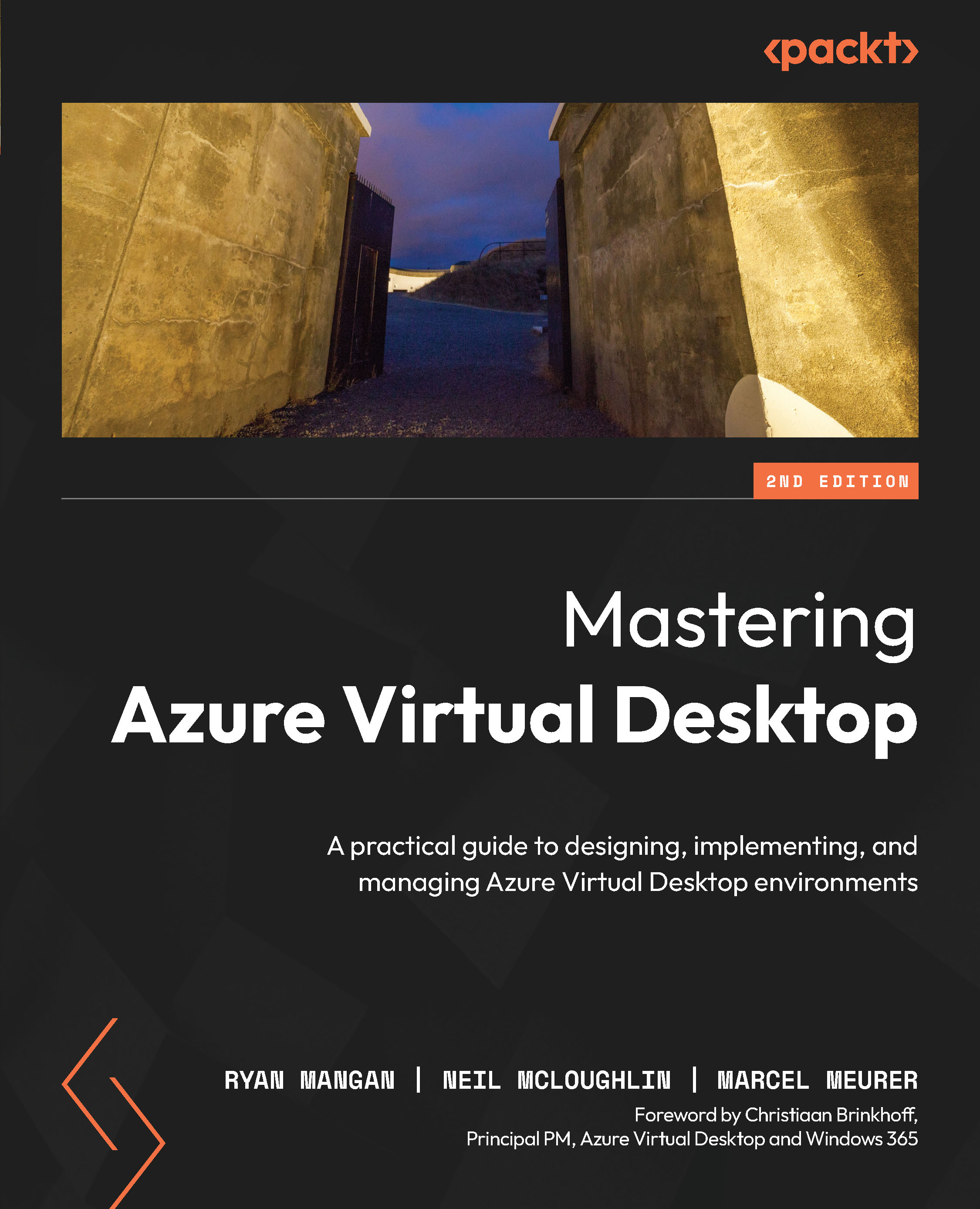Implementing and managing multimedia redirection
In this section, we will take a look at multimedia redirection (MMR) for Azure Virtual Desktop, which, at the time of writing, is in preview. MMR provides smooth video playback through the Microsoft Edge and Google Chrome web browsers. When MMR is enabled, the media element is remoted to the Remote Desktop client (local machine), reducing resource utilization, specifically the CPU on a session host. This is a feature similar to AV redirection for Microsoft Teams.
Important note
To use MMR, you need to make sure you use the Remote Desktop client version 1.2.2222 or later. Additionally, you can check whether MMR is supported as MSMmrDVCPlugin.dll should be present in the Remote Desktop client application installation path.
Getting started with MMR
In this section, we will configure MMR for use with Microsoft Edge and allow youtube.com to use MMR. You can add multiple sites or all of them if required.
You first need to download...