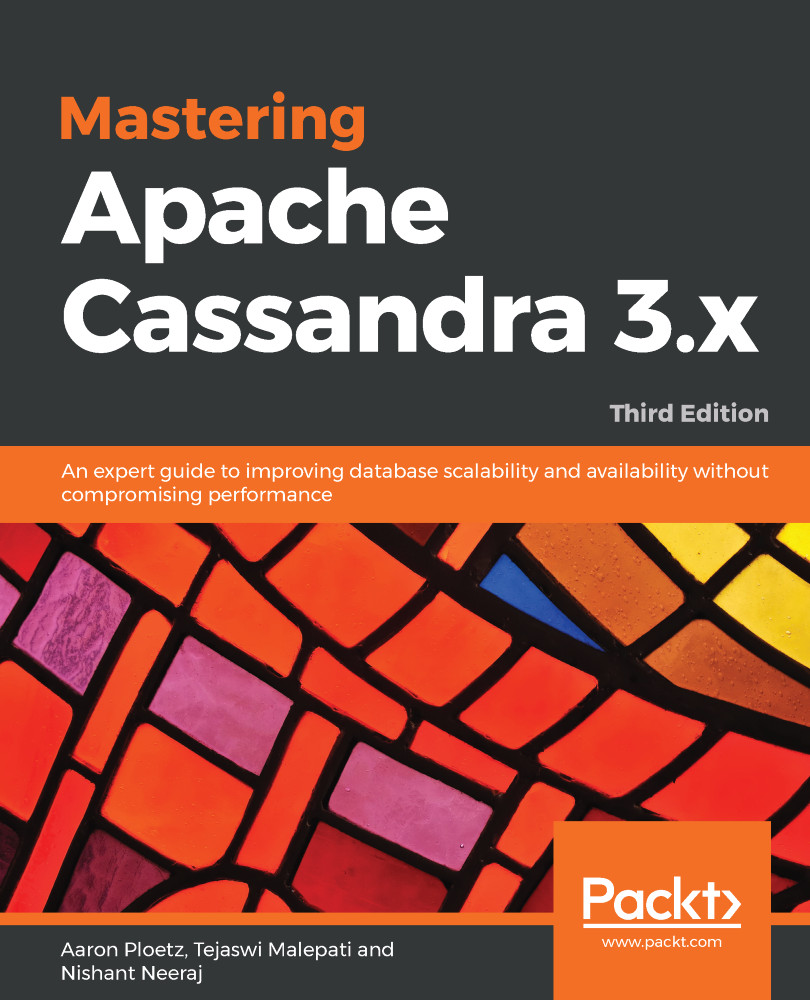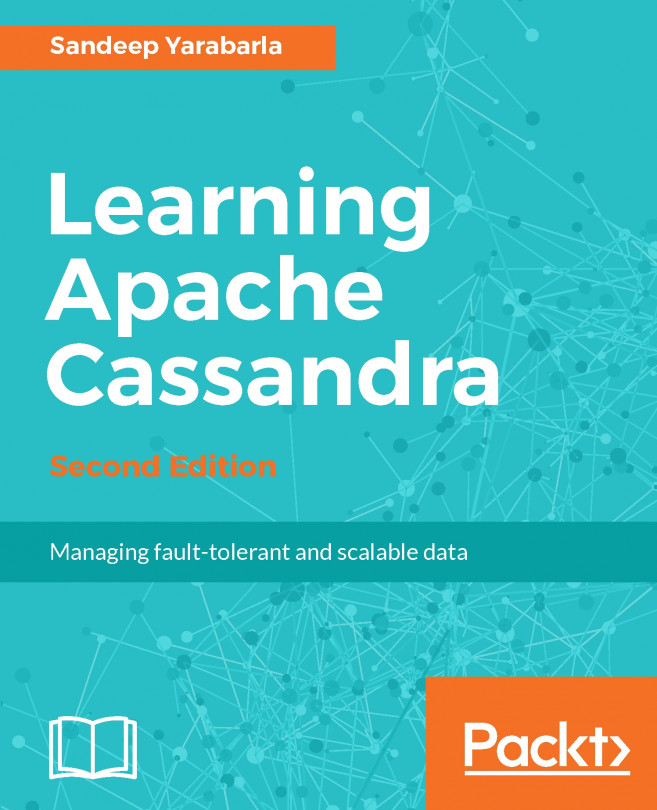If Spark is already installed on the machine and SPARK_HOME is set, then the findspark pip package will get information related to the installed Spark. It will then connect Jupyter to the Spark installation with this package, which needs to be installed as follows:
pip install findspark
Otherwise, pip would not have the PySpark package installed by default. Hence, for using PySpark through Jupyter, it is mandatory to install it with the following command:
pip install pyspark
For example, a business wants to know the total number of orders counted by user. As Cassandra doesn't have an aggregation ability, Spark gives us the ability to do all of the required transformation along with sorting for a cleaner report. Setting a custom Spark and Cassandra config after startup to Jupyter Notebook is done as follows:
import os
import sys
import findspark
findspark...