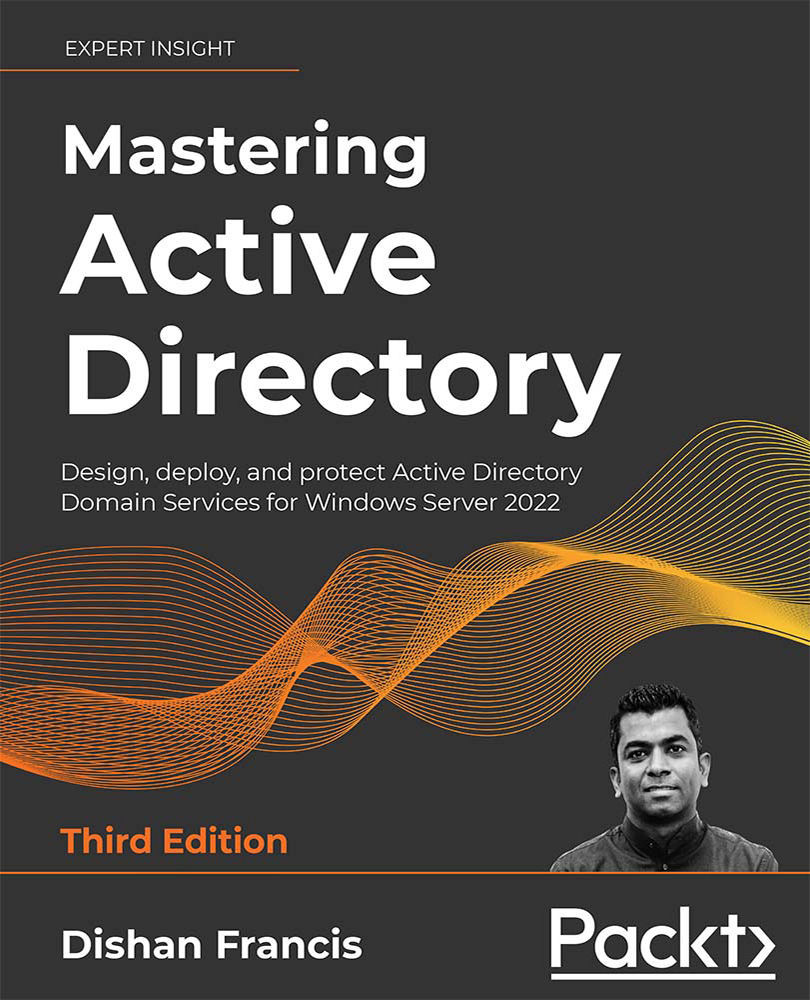AD object administration with PowerShell
PowerShell provides more control over Windows' system functions and operations. PowerShell also simplifies the service/role configuration and management process. A single-line command can sometimes replace 10-15 clicks on a GUI. AD DS comes with the AD PowerShell module, which can be used to manage AD DS, Active Directory Lightweight Directory Services (AD LDS), and objects. AD objects can still be managed using Command Prompt, but PowerShell provides advanced, centralized control over AD components and services.
Any server that runs AD DS or AD LDS role services has the AD PowerShell module by default. It can also be enabled on a desktop computer or member server by installing RSAT.
If RSAT tools are installed on computers running PowerShell 2, you need to run Import-Module ActiveDirectory before using commands to manage AD.
Creating, modifying, and removing objects in AD
Creating, modifying, and removing...